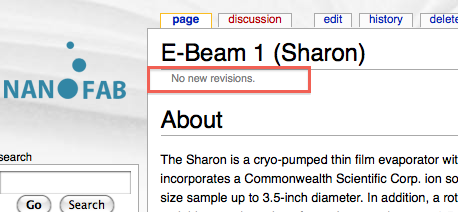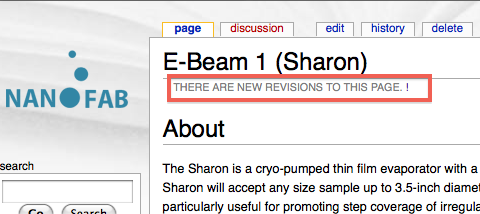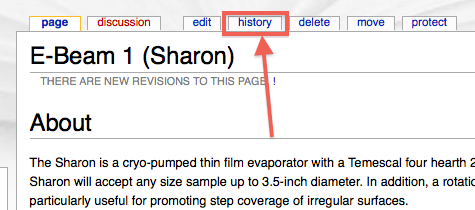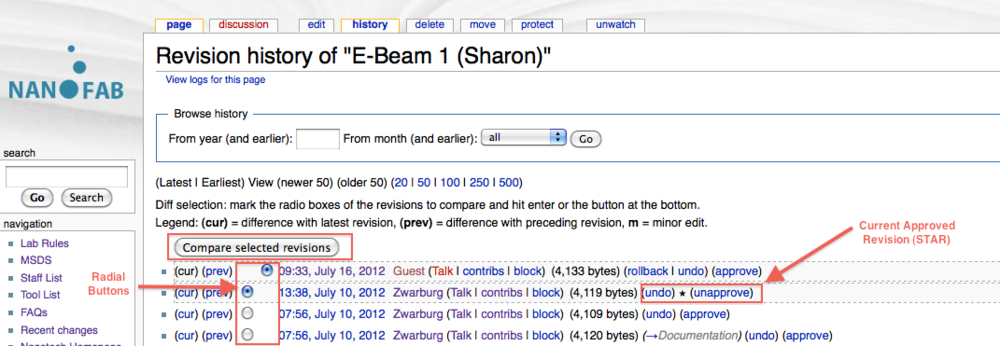Editing Tutorials: Difference between revisions
m (moved Staff Notes to Editing Tutorials) |
|
(No difference)
| |
Revision as of 17:17, 16 July 2012
Tool Page Names
I am going off of the "Nanofab Equipment & Supervisor List" that is on dropbox. If the name of a page is incorrect, or you would like it changed, let me know.
Images
Many of the tool pages don't have images yet. I will be uploading them in the coming weeks.
Editing Restrictions
To prevent unauthorized editing on the site, I have setup 4 different user groups. These restrictions only pertain to EDITING. (For the moment the site is locked from viewing as well. That will change once the site is ready to launch).
1) Annonymous/Unregistered users
- Anyone not registered or not logged in will not be able to edit ANYTHING on the site.
2) Lab Users
- This is anyone who we KNOW to be doing research in the lab (names taken from SignupMonkey). They will be allowed to edit existing pages but will NOT be allowed to upload files or create new pages.
3) Staff
- This group consist of all of you staff members. You will be able to edit 95% of the pages on the wiki. There are a select few pages on the site that locked preventing you form screwing them up. For example, look at Main Page. You will not have the option to "EDIT" the page, only the option to "VIEW SOURCE"
4) Administrators
- This group is for the people in charge of maintaining the nitty-gritty of the site. They have unrestricted access and can change anything on the site. They can also change the "user group level" for any user.
Approved Edits
While lab users are allowed to modify the wiki, their edits will not become visible to anyone but the staff until a staff member approves those edits. Note that when any member of the staff edits a page, those edits are automatically approved. BE CAREFUL though because if a page has edits waiting to be approved and you edited the page normally, those edits will automatically be approved!! Before you edit a page, always make sure that there are no new revisions waiting to be approved (this is described below).
When you arrive at a page, you will see one of two messages. Either "No new revisions" or "THERE ARE NEW REVISIONS TO THIS PAGE.".
If there are new revisions, click on the history tab.
This will take you to the full edit history of the page. You will see an entry that has a star on it, this is the current approved revision. Anything after that (above it) has not yet been approved. Put the LEFT radial button on the currently approved revision and set the right radial button anywhere above it to compare other additions. Click "Compare selected revisions".
The window will show you the before (on the left) and the after (on the right). You can also scroll down to see how the NEW page actually looks (AFTER the edit you are view has taken effect). In this case, the user "Guest" has deleted the sentence "The Sharon is a cryo-pumped thin film evaporator with a Temescal four hearth 270° bent beam evaporation source." and has inserted the sentence "THIS IS A TEST". If you like the edit and want to keep it, go back (by pressing the back button in your web-browser) and then click approve next to the edit in question. If you do NOT like the edit, click "undo", then scroll to the bottom of the page that opens and click save. If you like part of the edit but want to modify it, approve it, then edit the page as you normally would.