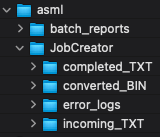ASML Stepper 3 - Job Creator: Difference between revisions
initial description of usage and caveats |
→Instructions for Usage: link to github issues |
||
| (11 intermediate revisions by the same user not shown) | |||
| Line 1: | Line 1: | ||
The "Job Creator" software option allows users to convert text files into binary job files that can be loaded into the Batch/Task Streaming for wafer exposures. |
The "Job Creator" software option allows users to convert text files into binary job files that can be loaded into the Batch/Task Streaming for wafer exposures. |
||
[[File:ASML JobCreator - Example wafer layout.png|alt=Screenshot of matplotlib wafer layout plot|thumb|198x198px|Example wafer layout generated by Python scripting with <code>for</code> loops. Plotting functions utilize <code>matplotlib</code> module.]] |
|||
[[Demis D. John]] has created a python module for generating the text job files: |
[[Demis D. John]] has created a python module for generating the text job files: |
||
| Line 7: | Line 7: | ||
These text files can be uploaded remotely via the Nanofiles FTP system, and then converted into the usable binary job files when at the machine (locally). |
These text files can be uploaded remotely via the Nanofiles FTP system, and then converted into the usable binary job files when at the machine (locally). |
||
Contact [[Demis D. John|the supervisor]] if interested in utilizing this capability. |
'''Contact [[Demis D. John|the supervisor]] if interested in utilizing this capability.''' |
||
__TOC__ |
|||
<br /> |
|||
=== |
=== Use Cases === |
||
This scripting capability is especially useful for very complex jobs - such as complex stitching wafer-layouts in which a ''for()'' loop and some math can really help. |
This scripting capability is especially useful for very complex jobs - such as complex stitching wafer-layouts in which a ''for()'' loop and some math can really help. |
||
For remote engineers that are routinely writing similar jobs with only minor changes (eg. new masks but otherwise similar layouts), this can be used to upload jobs to to the tool, which your local lab-users can then convert & run. |
|||
=== Caveats === |
=== Caveats === |
||
The python script does not include all the error-checking that the ASML GUI contains, so brand-new or complex jobs will likely show some conversion error, which needs to be fixed (in your python script) and re-converted. In this case, you should bring the laptop you ran the Python script on with you, and fix errors and re-upload/convert until the job runs as expected. (Be sure to actually run a test exposure as well - some errors only pop up during exposure.) |
The python script does not include all the error-checking that the ASML GUI contains, so brand-new or complex jobs will likely show some conversion error, which needs to be fixed (in your python script) and re-converted. In this case, you should bring the laptop you ran the Python script on with you, and fix errors and re-upload/convert until the job runs as expected. (Be sure to actually run a test exposure as well - some errors only pop up during exposure.) |
||
Some current limitations are listed in the [https://github.com/demisjohn/ASML_JobCreator/issues GitHub Issues]. Users are welcome to contribute solutions to the codebase! |
|||
There is (currently) no function to return the "allowed" on-wafer die. If your uploaded job includes illegal die exposures – for example, off the wafer – the conversion will fail. A workaround is to distribute only a small portion of the die, and then use the ASML '''''Modify Job''''' GUI to distribute the Images across the wafer correctly. Users are welcome to contribute such a function to the codebase! Please see [https://github.com/demisjohn/ASML_JobCreator/issues/1 this GitHub Issue]. |
|||
=== Required Files === |
|||
* Usage instructions and scripting files/examples are found on the GitHub page, here: |
|||
** [https://github.com/demisjohn/ASML_JobCreator '''ASML Job Creator (GitHub source)'''] |
|||
* The <code>Defaults.py</code> file for the UCSB ASML PAS5500/300 DUV Stepper is here: |
|||
** [https://drive.google.com/drive/folders/1b28TZwXlOtO3tr0cTpD8ssx--ifYmcbt?usp=drive_link '''Defaults.py'''] (UCSB NetID login required) |
|||
** This is available only to authorized users of the UCSB ASML Stepper, and requires a UCSB Login. |
|||
** Copy this file into the <code>ASML_JobCreator</code> folder. |
|||
** Contact [[Demis D. John|Demis]] if you need the file or have questions, or want to get/modify this file for your own system. |
|||
=== Instructions for Usage === |
|||
# Contact [[Demis D. John|Supervisor for the ASML]], request to generate the JobCreator sub-folders on the ASML and on Nanofiles FTP. |
|||
# Use the above [https://github.com/demisjohn/ASML_JobCreator Python script from GitHub] to generate a Text Job File. Use the Example scripts as templates to start your programming. |
|||
## You will get a plain-text output file like <code>Example01.txt</code> |
|||
# Log into Nanofiles SFTP, you will now see a new <code>JobCreator</code> subfolder, with a few subfolders: |
|||
## [[File:ASML JobCreator FTP Folders 01.png|alt=screenshot of ASML JobCreator FTP Folders |frameless]] |
|||
# Upload your *.txt file into the <code>incoming_TXT</code> folder. You can upload multiple files if desired. |
|||
# In the cleanroom, at the ASML: |
|||
# Right-click the blue Desktop to get a menu. |
|||
# '''Right-'''click the <code>(local)</code> menu, to show an additional menu. |
|||
# '''Left-'''click <code>JobCreator: Sync & Convert</code> |
|||
## A script will run and pop up, asking for the Group name. |
|||
# Type in your Group name & <code><Enter></code> |
|||
## The name must ''Exactly'' match the folder name used on the ASML & Nanofiles, including capitalization. |
|||
## Remember the mouse must be over the script window to type. |
|||
# The script will do the following: |
|||
## sync to nanofiles, to download your *.txt file to the ASML |
|||
## convert the *.txt file to a binary job file ready for exposure, placed inside the <code><<GroupName>>/JobCreator</code> folder, and |
|||
## move your converted *.txt file into <code>completed_TXT/</code> |
|||
## sync again to push log files to the SFTP server. |
|||
# Check the Log Window for errors. |
|||
## If your file was converted successfully, you should see a message like <code>ASCII job file 'jobs/users/<YourGroup>/<YourFile>.txt' '''converted''' to GNFH job file 'users/<YourGroup>/<YourFile>'.</code> |
|||
## If your file was '''not''' converted due to errors, you will see a message like: |
|||
### <code>EVENT</code> <code>ASCII job file 'jobs/users/<YourGroup>/<YourFile>.txt' '''not converted''', errors are logged in ER_event_log.</code> <code>ASCII Job Creator ended, status: 2.</code> |
|||
### You need to scroll up in the Log Window and identify the error, and fix it in your job's python script, then reupload/convert etc. |
|||
### The last lines of the Log file are automatically copied into the FTP folder <code>asml/error-Logs/<YourFile>_<CurrentDate>.txt</code> so the errors are viewable via Nanofiles FTP. |
|||
### See [https://github.com/demisjohn/ASML_JobCreator/issues the GitHub Issues page] for common limitations/errors, or send the error log to [[Demis D. John|Demis]] for advice. |
|||
=== Author Credits === |
|||
Please consider our [https://wiki.nanofab.ucsb.edu/wiki/Frequently_Asked_Questions#Publications_acknowledging_the_Nanofab Publication Policy] if you publish using this code, especially if this code was enabling to your work (for example, enabling highly complex layouts that may have been infeasible otherwise). This module was authored by [[Demis D. John]] at the UCSB Nanofabrication Facility, in addition to any other contributors listed on [https://github.com/demisjohn/ASML_JobCreator the Github page]. You may cite this module using standard formats for referencing open-source software packages, or clicking '''About > Cite''' '''this repo''' on Github. Current citation: |
|||
<code>D. John, D., UCSB Nanofabrication Facility, Morin, T., & Daal, M. (2024). ASML_JobCreator (Version 1.4.3) [Computer software]. <nowiki>https://github.com/demisjohn/ASML_JobCreator/</nowiki></code> |
|||
Thank you for understanding! |
|||
__TOC__ |
|||
Latest revision as of 09:36, 6 December 2025
The "Job Creator" software option allows users to convert text files into binary job files that can be loaded into the Batch/Task Streaming for wafer exposures.
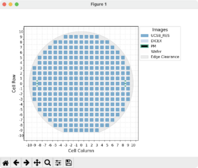
for loops. Plotting functions utilize matplotlib module.Demis D. John has created a python module for generating the text job files:
- ASML Job Creator (GitHub source) - Python scripts for generating ASML Job Files.
These text files can be uploaded remotely via the Nanofiles FTP system, and then converted into the usable binary job files when at the machine (locally).
Contact the supervisor if interested in utilizing this capability.
Use Cases
This scripting capability is especially useful for very complex jobs - such as complex stitching wafer-layouts in which a for() loop and some math can really help.
For remote engineers that are routinely writing similar jobs with only minor changes (eg. new masks but otherwise similar layouts), this can be used to upload jobs to to the tool, which your local lab-users can then convert & run.
Caveats
The python script does not include all the error-checking that the ASML GUI contains, so brand-new or complex jobs will likely show some conversion error, which needs to be fixed (in your python script) and re-converted. In this case, you should bring the laptop you ran the Python script on with you, and fix errors and re-upload/convert until the job runs as expected. (Be sure to actually run a test exposure as well - some errors only pop up during exposure.)
Some current limitations are listed in the GitHub Issues. Users are welcome to contribute solutions to the codebase!
Required Files
- Usage instructions and scripting files/examples are found on the GitHub page, here:
- The
Defaults.pyfile for the UCSB ASML PAS5500/300 DUV Stepper is here:- Defaults.py (UCSB NetID login required)
- This is available only to authorized users of the UCSB ASML Stepper, and requires a UCSB Login.
- Copy this file into the
ASML_JobCreatorfolder. - Contact Demis if you need the file or have questions, or want to get/modify this file for your own system.
Instructions for Usage
- Contact Supervisor for the ASML, request to generate the JobCreator sub-folders on the ASML and on Nanofiles FTP.
- Use the above Python script from GitHub to generate a Text Job File. Use the Example scripts as templates to start your programming.
- You will get a plain-text output file like
Example01.txt
- You will get a plain-text output file like
- Log into Nanofiles SFTP, you will now see a new
JobCreatorsubfolder, with a few subfolders: - Upload your *.txt file into the
incoming_TXTfolder. You can upload multiple files if desired. - In the cleanroom, at the ASML:
- Right-click the blue Desktop to get a menu.
- Right-click the
(local)menu, to show an additional menu. - Left-click
JobCreator: Sync & Convert- A script will run and pop up, asking for the Group name.
- Type in your Group name &
<Enter>- The name must Exactly match the folder name used on the ASML & Nanofiles, including capitalization.
- Remember the mouse must be over the script window to type.
- The script will do the following:
- sync to nanofiles, to download your *.txt file to the ASML
- convert the *.txt file to a binary job file ready for exposure, placed inside the
<<GroupName>>/JobCreatorfolder, and - move your converted *.txt file into
completed_TXT/ - sync again to push log files to the SFTP server.
- Check the Log Window for errors.
- If your file was converted successfully, you should see a message like
ASCII job file 'jobs/users/<YourGroup>/<YourFile>.txt' converted to GNFH job file 'users/<YourGroup>/<YourFile>'. - If your file was not converted due to errors, you will see a message like:
EVENTASCII job file 'jobs/users/<YourGroup>/<YourFile>.txt' not converted, errors are logged in ER_event_log.ASCII Job Creator ended, status: 2.- You need to scroll up in the Log Window and identify the error, and fix it in your job's python script, then reupload/convert etc.
- The last lines of the Log file are automatically copied into the FTP folder
asml/error-Logs/<YourFile>_<CurrentDate>.txtso the errors are viewable via Nanofiles FTP. - See the GitHub Issues page for common limitations/errors, or send the error log to Demis for advice.
- If your file was converted successfully, you should see a message like
Author Credits
Please consider our Publication Policy if you publish using this code, especially if this code was enabling to your work (for example, enabling highly complex layouts that may have been infeasible otherwise). This module was authored by Demis D. John at the UCSB Nanofabrication Facility, in addition to any other contributors listed on the Github page. You may cite this module using standard formats for referencing open-source software packages, or clicking About > Cite this repo on Github. Current citation:
D. John, D., UCSB Nanofabrication Facility, Morin, T., & Daal, M. (2024). ASML_JobCreator (Version 1.4.3) [Computer software]. https://github.com/demisjohn/ASML_JobCreator/
Thank you for understanding!