Process Group - Remote Fabrication Jobs: Difference between revisions
Jump to navigation
Jump to search
Content deleted Content added
link to Trello: UCSB Nanofab |
link to OnDema.io NanoFab Workspace |
||
| Line 1: | Line 1: | ||
== [https://ucsbnanofab.app.ondema.tech/jobs/wall OnDema: UCSB Nanofab] == |
|||
* [https://ucsbnanofab.app.ondema.tech/jobs/wall https://ucsbnanofab.app.ondema.tech/] |
|||
Currently trying this out, possibly instead of Trello. |
|||
== [https://trello.com/ucsbnanofab Trello: UCSB Nanofab] == |
== [https://trello.com/ucsbnanofab Trello: UCSB Nanofab] == |
||
''Click above to see NanoFab projects.'' |
''Click above to see NanoFab projects.'' |
||
Revision as of 13:15, 17 May 2021
OnDema: UCSB Nanofab
Currently trying this out, possibly instead of Trello.
Trello: UCSB Nanofab
Click above to see NanoFab projects.
Useful links to filter Trello results:
You can also do this within Trello using the "Search Cards" option and choosing your name from the list.
| (1) Click [Show Menu] | (2) Click [Search Cards] | (3) Choose the Name you want to Filter |
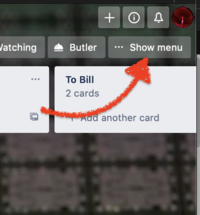 |
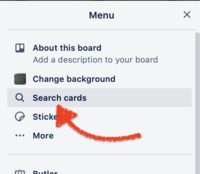 |
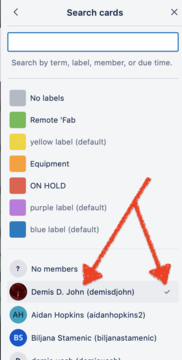 |