Laser Etch Monitoring
| ||||||||||||||||||||||
Overview
A number of our dry etching systems have Laser Etch monitors installed, for "endpoint detection". These systems allow you to end your etch at a known etch depth, or within a certain layer (with some caveats). They provide optical feedback "live" during the etch, allowing you to make the decision to terminate the etch once a target layer has been removed. This nearly eliminates the need to calibrate etch rates or to use timed etching only, which is especially important in our lab where etch rates can vary depending on the previous etches performed in the chamber.
Theory of Operation
Laser Etch monitoring works similarly to optical thin-film measurement via reflectivity spectra (eg. like our Filmetrics systems - also similar to the Woollam ellipsometer, but different technique). However, instead of varying the optical wavelength and measuring a fixed thin-film, we measure a constant wavelength and a thin-film that is getting thinner as it is etched. Thus, similar to the thin-film measurements, you can only measure a useful signal when the optical properties (reflection or interference) change during your etch. So if you can measure the start/end etch points with a Filmetrics spectrometer, then you could also use Laser Endpoint Monitor to perform the stop "live" during your etch.
For example, etching from high-reflectivity Aluminum to Lower reflectivity Silicon will usually give you a clear drop showing that your Aluminum has been fully etched-through.
Etching films that are transparent at the laser monitor wavelength (670nm on most) produces a sinusoidal signal due to optical wave interference, which gives you numerous possible stopping points to end the etch upon. See the examples below.
Limitations
Because the method is based on optical interference of the incoming beam with a reflected beam, there must be some reflection of the beam by an embedded layer in order to detect an interferometric signal. Thus, the technique does not help when etching into a substrate, but only when stopping within a few microns of a layer boundary. These layer boundaries must have a refractive index difference in order to reflect the light.
The layered materials should have some transparency at the monitor wavelength of 670 nm, or exhibit a significant change in reflectivity upon etching. Layers that absorb the laser wavelength will still produce an interference signal, but only once those layers are etched thin enough to be partially transparent (eg. ~50nm for Si). You can endpoint on the removal of a metal layer, such as Al, since the reflectivity will drop significantly when the Al is fully removed.
Etch uniformity must still be accounted for. The laser monitor will indicate the depth at the specified laser spot, but the user must account for etch rate variations across the wafer (eg. higher etch rate at the edges of a mounted piece). Users typically will overetch past the endpoint to account for this.
Procedures
General Procedure
The basic method for performing an etch with laser monitoring endpoint, is as follows:
- Simulate or estimate what the laser monitor trace will look like, decide when to stop the etch according to the laser monitor plot.
- Mount the sample such that the laser will be able to reach a region to monitor the etch - typically ~100-300µm wide area.
- Load sample into chamber - wafer transfer only, no etch.
- Align Laser onto area to monitor using co-axial microscope.
- Start laser power monitoring/logging.
- Start Etch (time set longer than expected etch time) - etch only, no wafer transfers.
- Closely observe laser monitor plot, comparing to known/simulated plot.
- Use "Next Step" or "End Step" when appropriate laser monitor trace is reached. Wait for process to complete any final steps.
- Transfer wafer out of chamber.
- Save laser monitor data, turn off laser & microscope illumination.
Specific Procedures
Procedures for specific machines are found on the following pages:
- Intellemetrics Laser Etch Monitor Procedure - Panasonic ICP Etchers
- Installed on Panasonic ICP #1 & ICP #2
- Intellemetrics Laser Etch Monitor Procedure - Plasma-Therm Etchers
- Installed on Plasma-Therm DSE-iii and Fluorine ICP Etcher
- Intellemetrics Laser Etch Monitor - Installed on Oxford ICP Etcher
- Very similar procedure as PlasmaTherm tools. This one is an invisible 980nm nIR laser, for III-V etching.
- Horiba Laser Etch Monitor Procedure for Unaxis VLR
- Custom Laser Etch Monitor Procedure for RIE#2
- Laser Etch Monitor Procedure for RIE5
Video Training
You may self-train on the Laser Monitors with the below video. Please contact Demis for any additional questions or hands-on help.
- Video Training for Intellemetrics LEP500 Laser Etch Monitors
- Applies to Plasma-Therm Fluorine ICP (SLR) & DSE-iii, Oxford Cobra, Panasonic ICP#1 and ICP#2.
Examples
Monitoring Photoresist Etch Rate
Even if you don't use the laser monitor to determine when your etched material is removed, monitoring the photoresist mask alone is very helpful. For example, you can known exactly what time the photoresist is fully etched through during an etch (even if by accident), allowing you to stop the etch at that time, and still determine selectivity if desired.

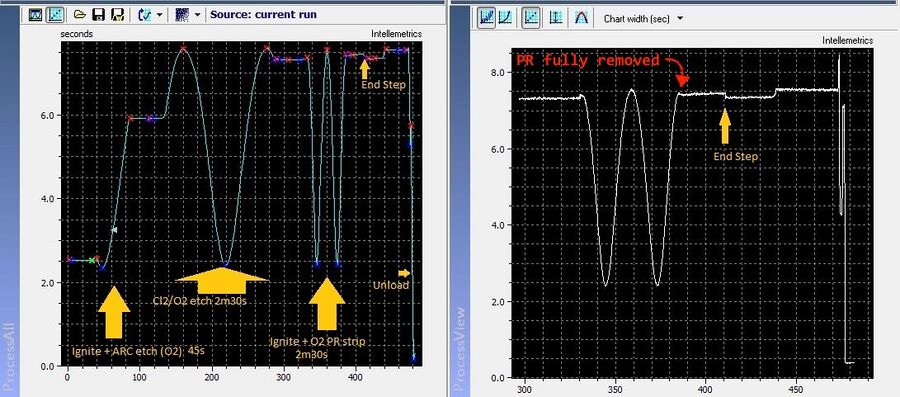
References
See the following pages for more information about laser endpoint detection.
- Intellemetrics LEP
- The Intellemetrics Manuals are available on the tool computers in the lab - you can copy these to your Nanofiles Sync folder to access them remotely.
- Simulation of Laser Endpoint Signal in Python
