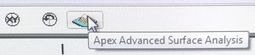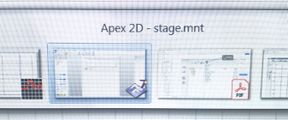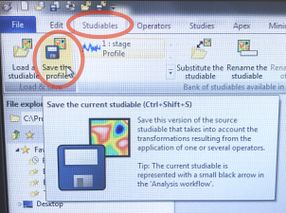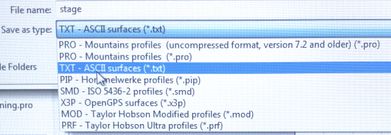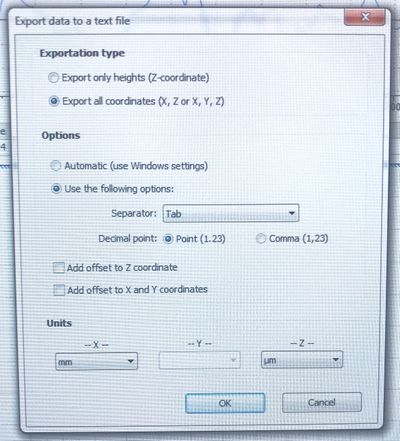KLA Tencor P7 - Saving Profile Data
Jump to navigation
Jump to search
To save or export raw numeric data of a profile/scan.
- Click the "APEX" Analysis button to load the profile data in the APEX software.
- Press Alt-Tab (maybe multiple times) to Switch to the APEX software, which launches in the background.
- Go to the Studiables tab, and click "Save the Profile"
- Save as file type "TXT - ASCII"
- Choose your data options, typical parameters below:
- Save your data inside the "USERS - NanoFiles" folder (linked in the sidebar, desktop and Start bar), being sure to save within your group's folder (see here for more info).
- When done, please Close the APEX software and switch back to the main profilometer software.