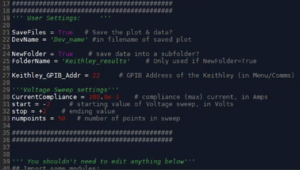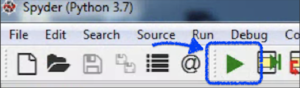Probe Station: I-V Curves with Keithley 2400 and Python Script
Jump to navigation
Jump to search
Basic procedure for acquiring I-V Curves on the Probe station, using a Python script and the Keithley 2400 SMU. You will have to connect and land the probes yourself, based on prior training with a probe station.
- Connect the Probes & Equipment
- Turn on the Keithley 2400 Source-Measure Unit
- Connect the positive and negative probes to the Keithley's Input/Output ports, using provided banana plugs.
- Test your connections - use the Keithley in manual mode to measure resistance or apply a current, and ensure you have a good electrical connection to your wafer/electrodes.
- Log in to the computer: login is written on the computer monitor.
- Launch the Python "Spyder" Development Evnironment
- Icon on desktop, or `Start > Spyder (Python 3.7)`, or `Start > Anaconda Navigator > Spyder Launch`
- Launch once only, the computer is slow and it can take a few seconds for it to start launching.
- `File > Open` : Desktop / Keithley I-V Sweep v3 .py
- Adjust sweep parameters & save file name
- Enable savings files & creating sub-directories ("True" or "False")
- Change the filenames to save to. By default, will save in the same folder the script is run from.
- Change the Voltage start/stop
- Set "Current Compliance", which is the current limit - to prevent device damage.
- Click the Run button to run the script, or choose the menu item `Run > Run`.
- Change devices or sweep paramters and re-run as needed
- Shutdown:
- Lift probes to safe position <--- IMPORTANT
- Turn off Keithley SMU
- Close Python