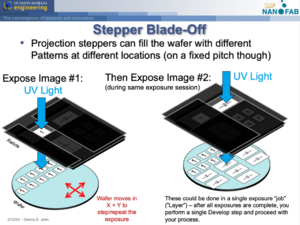Stepper Mask-Making Guidelines (Generic): Difference between revisions
Jump to navigation
Jump to search
(pasted example CD file and programming) |
(inserted image for Stepper Mask tutorial) |
||
| Line 1: | Line 1: | ||
==Generic Stepper Mask Parameters== |
==Generic Stepper Mask Parameters== |
||
'''Tutorial:''' If you are not familiar with the |
'''Tutorial:''' If you are not familiar with the difference between designing Contact Litho Masks and Stepper Litho Masks/Reticles, please review this short tutorial: |
||
*[https://wiki.nanofab.ucsb.edu/w/images/c/cb/Demis_D_John_-_Stepper_Reticle_Layout_vs_Wafer_Layout.pdf Demis D. John - Stepper Reticle Layout vs. Wafer Layout.pdf] |
*[https://wiki.nanofab.ucsb.edu/w/images/c/cb/Demis_D_John_-_Stepper_Reticle_Layout_vs_Wafer_Layout.pdf Demis D. John - Stepper Reticle Layout vs. Wafer Layout.pdf][[File:Stepper Reticle Tutorial - Reticle Masking Schematic.png|alt=Schematic of stepper blocking off adjacent Images on reticle and exposure onto different wafer locations.|thumb|268.6x268.6px|Reticle Patterns (“images”) are independent of wafer-layout. The reticle could contain 20 variations while the wafer could have only a few of the Images actually exposed, in any desired location on the wafer, determined buy the Job Programming.]] |
||
For the stepper you are designing for, make sure you know: |
For the stepper you are designing for, make sure you know: |
||
| Line 23: | Line 23: | ||
**Please check for the specific Stepper you are using. |
**Please check for the specific Stepper you are using. |
||
== |
==Example CAD File and Programming== |
||
Using an Example CAD file, here is the corresponding Mask Order Form & Spreadsheet: |
Using an Example CAD file, here is the corresponding Mask Order Form & Spreadsheet: |
||
* |
*Example CAD file from Utilities > CAD Layout > [[Calculators + Utilities#Example%20CAD%20File|Example CAD File]], designed in [[Calculators + Utilities#KLayout|KLayout]]. |
||
* |
*Example [https://wiki.nanotech.ucsb.edu/w/images/2/2e/ASML_Reticle_Programming_Params_-_DEM-2020-03_v1.xlsx "Stepper Reticle Programming Params" spreadsheet for reticle "DEM-2020-03"] |
||
* |
*Example [https://wiki.nanotech.ucsb.edu/w/images/b/b8/Example_Mask_order_form_%28UCSB_ASML_5500%29_-_DEM-2020-03.pdf Reticle Order Form for reticle "DEM-2020-03"] |
||
==CAD Tips== |
==CAD Tips== |
||
Revision as of 19:20, 19 July 2024
Generic Stepper Mask Parameters
Tutorial: If you are not familiar with the difference between designing Contact Litho Masks and Stepper Litho Masks/Reticles, please review this short tutorial:
For the stepper you are designing for, make sure you know:
- The maximum exposure field size, and
- The minimum gap between adjacent patterns/images that must be dark chrome (for the system's reticle shutters to block adjacent images)
- Either the quoted product number from our photomask vendor quotes, or reticle size/thickness/material (eg. 5" x 5" x 0.090", Soda-Lime glass)
These values will vary depending on the stepper you're designing for. Contact the Stepper's Process Expert or Tool Supervisor to find out these values.
Generic Stepper design/programming CAD files & spreadsheets
- Example Toppan Order Form via Digidat
- Academic users may request the UCSB Nanofab's quotes from various photomask vendors.
- Fill out this Spreadsheet before programming your job on the machine, using your CAD file:
- UCSB_Stepper_-_Programming_Worksheet.pptx - New version of the spreadsheet below, that also includes the wafer-layout info needed to generate a basic stepper exposure program.
- Stepper Reticle Programming Params - MASKJAN2020 v1.xlsx (example for fictional barcode "MASKJAN2020") - Spreadsheet form of the above PPT. Faster to fill out for "expert" stepper users.
- On-wafer alignment marks:
- This pattern is usually available on a system reticle - you are not required to include the alignment mark pattern in your own designs.
- Please check for the specific Stepper you are using.
Example CAD File and Programming
Using an Example CAD file, here is the corresponding Mask Order Form & Spreadsheet:
- Example CAD file from Utilities > CAD Layout > Example CAD File, designed in KLayout.
- Example "Stepper Reticle Programming Params" spreadsheet for reticle "DEM-2020-03"
- Example Reticle Order Form for reticle "DEM-2020-03"
CAD Tips
- By default, Wafer flat is Down (–Y) with respect to your CAD file.
- Utilize the "Cell" and "Cell Instancing" functionality in your CAD layout program! (aka. a "Block" in AutoCAD). Highly recommended to use KLayout, not AutoCAD. See Calculators + Utilities > CAD Design Tips for tutorials.
- Center your entire design around the coordinates (0,0). (0,0) should always be the center of your device, wafer and/or photomask/reticle. Photomask vendors should then NOT "auto center" your designs on the plate.
- Inside each sub-Cell, also design around the cell's (0,0) origin.
- Create a Cell called "reticle_layout" or similar, that is an exact representation of what the printed reticle patterns should look like (typically at 1x wafer-scale, if not including the outer templates for the stepper system). Instance the Device's Cells into reticle_layout, and reference this Cell on your mask order form. (You can also Instance the same cells into "device_layout" and "wafer_layout" cells during design/verification.)
If you follow the above rules, your printed "reticle_layout" Cell will have Instances of each of your design's Images/patterns, and the coordinates/sizes of these Cells are exactly what you use to write your Stepper program.
See the example CAD Files here: