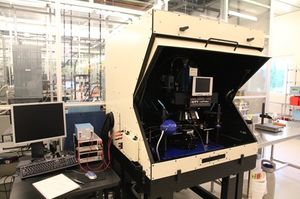IR Thermal Microscope (QFI): Difference between revisions
Jump to navigation
Jump to search
Content deleted Content added
No edit summary |
Updated location to backend lab |
||
| (4 intermediate revisions by 2 users not shown) | |||
| Line 2: | Line 2: | ||
|picture=QFI.jpg |
|picture=QFI.jpg |
||
|type = Inspection, Test and Characterization |
|type = Inspection, Test and Characterization |
||
|super= |
|super= Michael Barreraz |
||
|super2= Bill Millerski |
|||
|location=Bay 2 |
|||
|location=Back-End Lab, Rm. 1111 |
|||
| ⚫ | |||
|model=Labwalker |
|||
| ⚫ | |||
|manufacturer = [http://www.quantumfocus.com/ QFI] |
|manufacturer = [http://www.quantumfocus.com/ QFI] |
||
|materials = |
|materials = |
||
|toolid=2 |
|toolid=2 |
||
}} |
|||
|Email=barreraz@ece.ucsb.edu}} |
|||
==About== |
==About== |
||
#The InfraScope "HotSpot" software is a fault isolation tool for semiconductor failure analysis. The InfraScope detects thermal infrared photons emitted from hot areas on semiconductor circuits. Such hot spot sites often mark the location of a process fault or damaged location of a circuit, such as a short circuit. |
#The InfraScope "HotSpot" software is a failure analysis/fault isolation tool for semiconductor failure analysis. The InfraScope detects thermal infrared photons emitted from hot areas on semiconductor circuits. Such hot spot sites often mark the location of a process fault or damaged location of a circuit, such as a short circuit. |
||
#The "Emmi" software detects photons emitted from electron-hole recombination sites on semiconductor circuits. Such recombination sites often mark the location of a process fault or damaged location of a circuit. The NIR cameral operates at 400nm - 1,000nm wavelength. |
#The "Emmi" software detects photons emitted from electron-hole recombination sites on semiconductor circuits. Such recombination sites often mark the location of a process fault or damaged location of a circuit. The NIR cameral operates at 400nm - 1,000nm wavelength. |
||
#The "Thermal Map" software allows the user to perform temperature mapping of materials and devices. The user easily determines the exact temperature at any point by color or by simply positioning the mouse arrow over the desired point and reading the desired temperature. This technique saves literally hundreds of hours over non-infrared techniques and it doesn't damage or affect the part in any way. |
#The "Thermal Map" software allows the user to perform temperature mapping of materials and devices. The user easily determines the exact temperature at any point by color or by simply positioning the mouse arrow over the desired point and reading the desired temperature. This technique saves literally hundreds of hours over non-infrared techniques and it doesn't damage or affect the part in any way. |
||
| Line 20: | Line 22: | ||
*Micrometer probes |
*Micrometer probes |
||
*Dark box |
*Dark box |
||
*Two Keithley DC power supplies (SMU's). 0-200VDC & 0- |
*Two Keithley DC power supplies (SMU's). 0-200VDC & 0-1100VDC. |
||
**Users may bring their own power supplies as needed for their specific devices and material testing. |
**Users may bring their own power supplies as needed for their specific devices and material testing. |
||
* |
*≤ 2.7µm resolution in the MWIR. |
||
*Cameras & Microscope objectives: |
*Cameras & Microscope objectives: |
||
**Visible: 1x Macro |
**Visible: 1x Macro |
||
**Visible + Near Infrared: 2.5x, 5x, 20x, 50x |
**Visible + Near Infrared: 2.5x, 5x, 20x, 50x |
||
**Mid-IR: 2x, 5x, 15x |
**Mid-IR (MWIR): 2x, 5x, 15x |
||
*The MWIR camera (LN2 cooled InSb) nominally operates at 1um - 5um wavelength with filtering nominally from 2-4µm, although intentional light emission beyond the filtered range is commonly observed. |
*The MWIR camera (LN2 cooled InSb) nominally operates at 1um - 5um wavelength with filtering nominally from 2-4µm, although intentional light emission beyond the filtered range is commonly observed. |
||
**Users working on Mid-Infrared photonics can use this to take microscope observations of sub-threshold MIR optical emission. '''Do ''not'' shine high power laser emission towards the camera!''' |
**Users working on Mid-Infrared photonics can use this to take microscope observations of sub-threshold MIR optical emission. '''Do ''not'' shine high power laser emission towards the camera!''' |
||
== Operating Procedures == |
|||
* [[IR Thermal Microscope (QFI) - Standard Operating Procedure (HotSpot/ThermalEmission)|Standard Operating Procedure for HotSpot and ThermalEmission modes]] |
|||
==Manuals & Software== |
==Manuals & Software== |
||
*[https://wiki.nanotech.ucsb.edu/wiki/Images/uploads/2018/QFI_Docs/InfraScope%20TM%20XP%20Manual%20Draft-20apr2009%203.pdf QFI Infrascope User Manual] |
*[https://wiki.nanotech.ucsb.edu/wiki/Images/uploads/2018/QFI_Docs/InfraScope%20TM%20XP%20Manual%20Draft-20apr2009%203.pdf QFI Infrascope User Manual] |
||
*Offline analysis software is available for the ThermalMap and HotSpot tools. Email [[ |
*Offline analysis software is available for the ThermalMap and HotSpot tools. Email [[Michael Barreraz]] for access. |
||
*Python scripts to analyze thermal map data are also available, here: [https://wiki.nanotech.ucsb.edu/w/index.php?title=Calculators_%2B_Utilities#Python_Scripts Utilities > Python Scripts] |
*Python scripts to analyze thermal map data are also available, here: [https://wiki.nanotech.ucsb.edu/w/index.php?title=Calculators_%2B_Utilities#Python_Scripts Utilities > Python Scripts] |
||
Latest revision as of 14:27, 25 June 2025
| ||||||||||||||||||||||||||||||||
About
- The InfraScope "HotSpot" software is a failure analysis/fault isolation tool for semiconductor failure analysis. The InfraScope detects thermal infrared photons emitted from hot areas on semiconductor circuits. Such hot spot sites often mark the location of a process fault or damaged location of a circuit, such as a short circuit.
- The "Emmi" software detects photons emitted from electron-hole recombination sites on semiconductor circuits. Such recombination sites often mark the location of a process fault or damaged location of a circuit. The NIR cameral operates at 400nm - 1,000nm wavelength.
- The "Thermal Map" software allows the user to perform temperature mapping of materials and devices. The user easily determines the exact temperature at any point by color or by simply positioning the mouse arrow over the desired point and reading the desired temperature. This technique saves literally hundreds of hours over non-infrared techniques and it doesn't damage or affect the part in any way.
Capabilities
- 6 inch heated chuck, default temp = 40°C
- Micrometer probes
- Dark box
- Two Keithley DC power supplies (SMU's). 0-200VDC & 0-1100VDC.
- Users may bring their own power supplies as needed for their specific devices and material testing.
- ≤ 2.7µm resolution in the MWIR.
- Cameras & Microscope objectives:
- Visible: 1x Macro
- Visible + Near Infrared: 2.5x, 5x, 20x, 50x
- Mid-IR (MWIR): 2x, 5x, 15x
- The MWIR camera (LN2 cooled InSb) nominally operates at 1um - 5um wavelength with filtering nominally from 2-4µm, although intentional light emission beyond the filtered range is commonly observed.
- Users working on Mid-Infrared photonics can use this to take microscope observations of sub-threshold MIR optical emission. Do not shine high power laser emission towards the camera!
Operating Procedures
Manuals & Software
- QFI Infrascope User Manual
- Offline analysis software is available for the ThermalMap and HotSpot tools. Email Michael Barreraz for access.
- Python scripts to analyze thermal map data are also available, here: Utilities > Python Scripts