ASML Stepper 3 Standard Operating Procedure: Difference between revisions
Jump to navigation
Jump to search
Content deleted Content added
bring reportto sem |
→Running a focus and/or exposure matrix: added schematics for die ordering |
||
| Line 66: | Line 66: | ||
=== Running a focus and/or exposure matrix === |
=== Running a focus and/or exposure matrix === |
||
''Focus/Exposure Arrays are used to determine the proper exposure dose & focus offset for your lithography. Especially important for high-resolution layers. Make sure your entire litho process remains constant (spins, bakes, develop times etc.) between the FEA and your real sample lithos.'' |
''Focus/Exposure Arrays are used to determine the proper exposure dose & focus offset for your lithography. Especially important for high-resolution layers. Make sure your entire litho process remains constant (spins, bakes, develop times etc.) between the FEA and your real sample lithos.'' |
||
# ''Optional'': |
# ''Optional'': Copy you job to a new job file with the layers/images you want to shoot, but which does not fill the entire wafer to the edges - it instead has only a ~6x6-cm wide array of die (set in the '''''Wafer Layout > Image Distribution''''' section of your program). This ensures that our SEMs can view the full array (The extreme edges of a 4-inch wafer are not possible to image on our SEMs due to motor limits) and simplifies calculations while inspecting the exposed wafer. |
||
# Follow "''Running a Job''" procedure above, until Step 7 |
# Follow "''Running a Job''" procedure above, until Step 7 |
||
# Under Batch Type: |
# Under '''Batch Type''': |
||
## Choose '''E''' for exposure snake (with flat down, first exposure lower left increments to the right, snakes in serpentine manner around entire wafer). Enter starting exposure in mJ and incremental exposure in mJ. |
## Choose '''E''' for exposure snake (with flat down, first exposure lower left increments to the right, snakes in serpentine manner around entire wafer). Enter starting exposure in mJ (bottom-left die) and incremental exposure in mJ (increments up). |
||
## Choose '''F''' for focus snake (with flat down, first exposure lower left increments to the right, snakes around entire array). Enter starting focus offset and incremental focus for the snake. |
## Choose '''F''' for focus snake (with flat down, first exposure lower left increments to the right, snakes around entire array). Enter starting focus offset (bottom-left die) and incremental focus for the snake (increments up). |
||
## Choose '''M''' for Focus-Exposure-Matrix (FEM). Center cell 0,0 is the nominal Exposure and Focus value you enter. The array is incremented up and down from the nominal value. |
## Choose '''M''' for Focus-Exposure-Matrix (FEM). Center cell 0,0 is the nominal Exposure Energy and Focus value you enter. The array is incremented up and down from the nominal value. By default, exposure Energy varies by columns, Focus by Rows. See schematic below. |
||
# Verify non-varied parameters as well as Ilumination Mode, NA, Sigma and change as desired. |
# Verify non-varied parameters as well as Ilumination Mode, NA, Sigma and change as desired. |
||
# Hit '''Action: (Apply)''' button to register all changes |
# Hit '''Action: (Apply)''' button to register all changes |
||
# Press '''Accept''' Button at Top |
# Press '''Accept''' Button at Top |
||
# Press '''Continue''' Button to execute batch. |
# Press '''Continue''' Button to execute batch. |
||
# When complete, select the batch in the Task |
# When the batch is complete, select the batch in the Task ist, and click '''Batch:''' '''(Report)'''. The '''"Test Exposure Data"''' section of the report shows the exposure params for each die location. This is very useful during your inspection, and it is recommended that you bring a photograph or copy of this exposure matrix table with you when inspecting on the microscope/SEM. |
||
{| |
|||
![[File:Stepper 3 - FEM Energy Meander Schematic.png|alt=Stepper 3 - FEM Energy Meander Schematic|none|thumb|335x335px|Ordering of Energy/Focus for "Meander" mode.]] |
|||
![[File:Stepper 3 - FEM Matrix Schematic.png|alt=Stepper 3 - FEM Matrix Schematic|none|thumb|375x375px|Ordering of Exposure Energy/Focus for "Matrix" mode.]] |
|||
! |
|||
|} |
|||
Revision as of 07:05, 12 June 2019
Regular Procedures for ASML Deep-UV Stepper #3
Normal User Procedures
Cleaning the back-sides of wafers
Very important! It is crucial that particles do not get tracked into the system's exposure chuck. Sub-micron features will have resolution issues if a particle alters the local wafer focus, affecting everyone's processes.
- Make sure all work surfaces/spin chucks/hot plates are cleaned! Don’t use wipes, instead place baked wafers directly on cleaned steel surfaces.
- Cleaning residue of AR2 or DSK101: This technique is much better than trying to wipe. Use clean gloves and hold the wafer edges with your hands.
- After spin coating, place wafer upside down in POLOS spinner using non-contact chuck.
- Set spin speed to 2000rpm.
- Spin wafer, wait until at top speed.
- Squirt Acetone on sample back for 3 seconds. Followed by ISO for 3 sec.
- Spin Dry while blowing with N2.
- Remove wafer and do bake as normal
- Cleaning residues of UV210, UV6, UNV2300, or PEK-162C1
- After baking and cooling, place wafer upside down in POLOS spinner using non-contact chuck.
- Set spin speed to 2000rpm.
- Spin wafer, wait until at top speed.
- Squirt Acetone on sample back for 3 seconds. Followed by ISO for 3 sec.
- Spin Dry while blowing with N2.
- Check back-side of wafer thoroughly for particulates before loading into system! If you see particulates, try to blow then off with high N2 flow first, you may need to get physical with a razor blade to remove stubborn particles.
Reticle Unloading and Loading
- Material Handler (Mat Hdl) button near top right of main software window
- Remove reticles from machine
- Exchange reticle box
- Unlock Box #3
- Only box 3 is for general use.
- Physically Remove desired reticle pod(s), green indicator at box should be lit and all reticles should be up inside box, not down into machine.
- Use manual box opener to open reticle box. Move arm slowly.
- Remove Pod Lid
- Remove (or add) reticle to pod. Two stars (*) on reticle should be in front.
- Place Pod lid back on
- Close Pod using arm, move arm slowly
- Place Pod back in stepper
- (Read) Box #3 - takes a few minutes
- Go back to Main Menu once mask barcodes are all showing on screen
Wafer Load
- Open lid, Remove cassette
- Clean underside of wafers thoroughly, looking very carefully for particles.
- Make sure backs of wafers are extremely clean! No Particles! No residues! Be extra careful and attentive to this detail! See Brian Thibeault for instructions.
- Place wafers in slots
- Place cassette back. Make sure cassette is pulled back & snugly in place
- Close Lid.
Running a Job – Normal operation
- Batch Control
- Task Streaming
- Wait until wafers are read by machine
- Ensure all other job's status is "Completed" or "Aborted".
- Task: Append Batch (or select a previous batch and copy)
- Enter Batch ID first, Hit Return to apply change
- Press Select Button under Job Name and navigate to your job
- Click on Layer ID to get a list of layers you can expose: Select layer you want to shoot.
- Enter number of wafers in Batch Size
- Batch Type is P for production run (see below for doing a FEM)
- Verify Energy, Focus Offset, Ilumination Mode, NA, Sigma and change as desired
- Click through the Images to be shot by this Layer and verify for each Image.
- Click through the Images to be shot by this Layer, and make sure all the "Reticle ID" shown are loaded into the Reticle system. (Toggle the "View" button on the System View to see loaded Reticle ID's.)
- Hit Action: Apply button to register all changes
- Press Accept Button at Top
- Press Continue Button to execute batch. (May be a short delay before this becomes active.)
- If batch has general failure: Choose the (clear litho cluster) option.
- Task Streaming
- Batch Control
Running a focus and/or exposure matrix
Focus/Exposure Arrays are used to determine the proper exposure dose & focus offset for your lithography. Especially important for high-resolution layers. Make sure your entire litho process remains constant (spins, bakes, develop times etc.) between the FEA and your real sample lithos.
- Optional: Copy you job to a new job file with the layers/images you want to shoot, but which does not fill the entire wafer to the edges - it instead has only a ~6x6-cm wide array of die (set in the Wafer Layout > Image Distribution section of your program). This ensures that our SEMs can view the full array (The extreme edges of a 4-inch wafer are not possible to image on our SEMs due to motor limits) and simplifies calculations while inspecting the exposed wafer.
- Follow "Running a Job" procedure above, until Step 7
- Under Batch Type:
- Choose E for exposure snake (with flat down, first exposure lower left increments to the right, snakes in serpentine manner around entire wafer). Enter starting exposure in mJ (bottom-left die) and incremental exposure in mJ (increments up).
- Choose F for focus snake (with flat down, first exposure lower left increments to the right, snakes around entire array). Enter starting focus offset (bottom-left die) and incremental focus for the snake (increments up).
- Choose M for Focus-Exposure-Matrix (FEM). Center cell 0,0 is the nominal Exposure Energy and Focus value you enter. The array is incremented up and down from the nominal value. By default, exposure Energy varies by columns, Focus by Rows. See schematic below.
- Verify non-varied parameters as well as Ilumination Mode, NA, Sigma and change as desired.
- Hit Action: (Apply) button to register all changes
- Press Accept Button at Top
- Press Continue Button to execute batch.
- When the batch is complete, select the batch in the Task ist, and click Batch: (Report). The "Test Exposure Data" section of the report shows the exposure params for each die location. This is very useful during your inspection, and it is recommended that you bring a photograph or copy of this exposure matrix table with you when inspecting on the microscope/SEM.
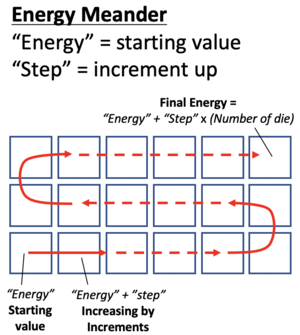 |
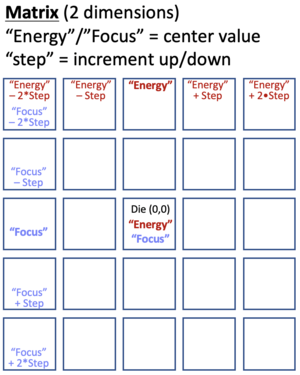 |
|---|