Probe Station & Curve Tracer: Difference between revisions
Text replacement - "www.nanotech.ucsb.edu/wiki/" to "wiki.nanotech.ucsb.edu/wiki/" |
→Operation Procedures & Manuals: link to Python I-V Curves |
||
| Line 51: | Line 51: | ||
== Operation Procedures & Manuals == |
== Operation Procedures & Manuals == |
||
Generally you should learn how to use a probe station in your lab first, but if you don't have one you can contact [[Tony Bosch|Tony]] or [[Demis D. John|Demis]] for a quick run-down. |
Generally you should learn how to use a probe station in your lab first, but if you don't have one you can contact [[Tony Bosch|Tony]] or [[Demis D. John|Demis]] for a quick run-down. |
||
* [[Probe Station: I-V Curves with Keithley 2400 and Python Script|I-V Curves with Keithley 2400 and Python Script]] |
|||
=== Equipment Manuals === |
|||
Please search the internet for manufacturer manuals and quick-start guides. Some links are provided here, but these links may break over time: |
Please search the internet for manufacturer manuals and quick-start guides. Some links are provided here, but these links may break over time: |
||
* [https://download.tek.com/manual/2400S-903-01(E-Sep2011)(QSG).pdf Keithley 2400 - Quick Start Guide] |
* [https://download.tek.com/manual/2400S-903-01(E-Sep2011)(QSG).pdf Keithley 2400 - Quick Start Guide] |
||
Revision as of 13:37, 9 August 2020
|
About
The probe station in the cleanroom is set up for up to four-point probing of two terminal and three terminal devices. The probe station is a Signatone station with a 2” diameter vacuum chuck. Four probes are provided. The measurements can be taken with various electronic test equipment detailed below, including HP multimeters, a Tektronix Curve-Tracer and a Keithley Source-Meter unit (SMU).
The Curve Tracer & Keithley SMU can be controlled by a computer to get portable data. FETs, HBTs, diodes, and contact resistance measurements are typically done on this system. The 370A curve tracer is capable of pulsed and DC operation.
The system is commonly used for characterizing contacts metals and anneals and contact resistances, diode I-V curves, in addition to other electrical measurements to determine optimal fabrication conditions.
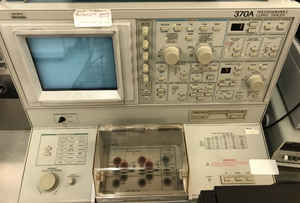




Equipment Specifications
- 4 probe station, reconfigurable electrical connections
- Probe needles available, users may bring their own and install on the manipulators
- 2-inch conductive stage with vacuum
- Binocular microscope, low-mag (variable), long working distance.
Installed Equipment
- Keithley 2400 Source-Meter unit
- Current/Voltage/Resistance readbacks, along with 4-point-probe measurements.
- Up to 200V, 1.0A
- Computer-Controlled Sweeping and Plotting available
- HP 3466A Digital Multimeter
- HP 34401A Multimeter with 4-point resistivity measurement
- Tektronix 370A computer controlled curve tracer
- Pulsed and DC characterization of 2 and 3 terminal devices
- Computer-Controlled Sweeping and Plotting available
- BK Precision 1672 Triple-Output DC Power Supply
- Windows PC with:
- GPIB Connections to the above electrical testing equipment for automated measurements.
- Labview
- I-V Curve plotting program available (read-only) for Keithley SMU
- Automated program for Tektronix Curve-Tracer
- Python(x,y)
- I-V Curve Plotting script with Keithley 2400
- Matlab
- I-V Curve Plotting script with Keithley 2400
- Nanofiles Sync for getting your measured data from the computer.
Operation Procedures & Manuals
Generally you should learn how to use a probe station in your lab first, but if you don't have one you can contact Tony or Demis for a quick run-down.
Equipment Manuals
Please search the internet for manufacturer manuals and quick-start guides. Some links are provided here, but these links may break over time:
