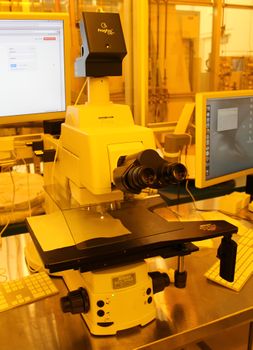Microscopes: Difference between revisions
Jump to navigation
Jump to search
Content deleted Content added
→Olympus: DUV scope more info |
added info for microscope 2 + 3 |
||
| Line 11: | Line 11: | ||
The scopes are connected to computers via Jenoptik ProgRes software which allows users to digitally capture images through the microscope and make calibrated measurements. |
The scopes are connected to computers via Jenoptik ProgRes software which allows users to digitally capture images through the microscope and make calibrated measurements. |
||
=== Microscope #2: (Bay 7) === |
|||
| ⚫ | |||
* Trinocular: Ocular Binoc. + Camera (Simultaneous) |
|||
| ⚫ | |||
* ProgRes video/photo capture & measurement |
|||
* Objectives: 5x, 10x, 20x, 50x, 100x, 150x |
|||
* Filters: Green, ND |
|||
* Bright/Dark Field |
|||
* Differential Interference Contrast (DIC/Nomarski) |
|||
** ''The DIC prism is installed on each objective and can't be removed, so even regular microscope images suffer from a slight double-image'' |
|||
* Top Illumination |
|||
=== Microscope #3: Eclipse Nikon L200D (Bay 6) === |
|||
| ⚫ | |||
* Trinocular: Binoc. + Camera (Mutually Exclusive) |
|||
* ProgResvideo/photo capture & measurement |
|||
* 5x, 10x, 20x, 50x, 100x, 150x |
|||
* Filters: Green, ND |
|||
* Bright/Dark Field |
|||
* Differential Interference Contrast (DIC/Nomarski) |
|||
* Top/Bottom Illumination |
|||
| ⚫ | |||
* TBD |
|||
==Olympus== |
==Olympus== |
||
Revision as of 05:05, 18 April 2019
|
Nikon
The lab currently has 3 Nikon Microscopes (Microscopes #2, #3 & #4). These are located in bays 6 and 7.
The scopes are connected to computers via Jenoptik ProgRes software which allows users to digitally capture images through the microscope and make calibrated measurements.
Microscope #2: (Bay 7)
- Trinocular: Ocular Binoc. + Camera (Simultaneous)
- ProgRes video/photo capture & measurement
- Objectives: 5x, 10x, 20x, 50x, 100x, 150x
- Filters: Green, ND
- Bright/Dark Field
- Differential Interference Contrast (DIC/Nomarski)
- The DIC prism is installed on each objective and can't be removed, so even regular microscope images suffer from a slight double-image
- Top Illumination
Microscope #3: Eclipse Nikon L200D (Bay 6)
- Manual for Nikon Eclipse L200D
- Trinocular: Binoc. + Camera (Mutually Exclusive)
- ProgResvideo/photo capture & measurement
- 5x, 10x, 20x, 50x, 100x, 150x
- Filters: Green, ND
- Bright/Dark Field
- Differential Interference Contrast (DIC/Nomarski)
- Top/Bottom Illumination
Microscope #4: (Bay 6)
- TBD
Olympus
The lab currently has two Olympus microscopes:
- Microscope #1: Olympus Optiphot-2 (Bay 3)
- Fluorescence Microscope: Olympus MX51 (Bay 6)
- DUV Microscope: Olympus MX61A-DUV (Bay 7)
- Motorized Stage/Turret, Software control with Calibrated measurements, Deep-UV Light source+Camera for DUV-100x high res. imaging/measurement.
Olympus LEXT Confocal Microscope
YOU ARE REQUIRED TO GET TRAINED on this tool before you are allowed to use it! Please contact the Tool Owner to get training.
The LEXT has a motorized stage, image stitching capabilities and some image measurement capabilities, in addition to the primary topographical measurement capabilities afforded by the laser-scanning confocal microscopy function.
See the main tool page for more info: Laser Scanning Confocal M-scope (Olympus LEXT)
Documentation
- Microscope Training - General procedures and info for using our microscopes