Dicing Saw (ADT)
|
About
The ADT 7100 Dicing Saw is optimized for multi-angle dicing of thin, tight tolerance products up to 200 mm x 200 mm. It is currently setup for dicing up to 8” diameter wafers. Check the Dicing Saw Recipes page for the blades we currently stock.
Detailed Specifications
Operating Procedures
- Setting up the Saw before Cutting
- Standard Dicing Procedure - Programmed Cut Map
- Standard Dicing Procedure - Single Cuts
Recipe Recovery Procedure
 Click on the Programming Workspace
Click on the Programming Workspace- Go to any recipe
- Click 'Recipe Import'

- Select 'd: [New Volume]' from 'Folder List'
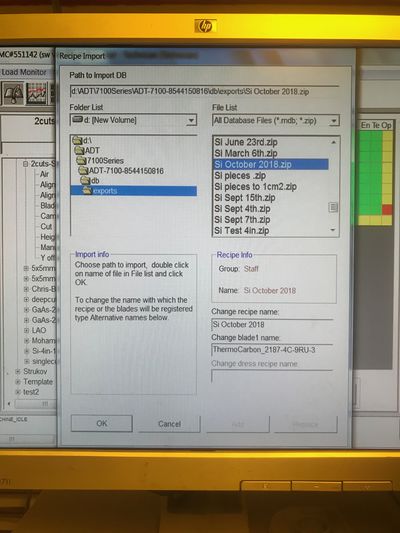
- Open folder 'ADT'. Open Folder 'ADT-7100-8544150816'. Open folder 'db'. Open folder 'exports'
- Find you recipe in the box to the right and double click on it
- Verify group name is correct under 'Recipe Info'
- Click 'OK'
- Click 'Replace'
- Repeat for additional recipes
Recipes
- Packaging Recipes > Dicing Saw Recipes (ADT 7100)
Be sure to also see the methods for protecting your sample from dicing dust, and mounting/unmounting.
