Surface Analysis (KLA/Tencor Surfscan)
| ||||||||||||||||||||||||||
About
This system uses a laser-based scattering method to count size and distribution of particles (or other scattering defects) on a flat wafer surface.
It can scan wafers in size from 4 to 8 inches. Piece-parts are more difficult but can be scanned with a custom recipe.
4-inch wafers are the most standard size to measure.
For measuring very low particle counts accurately, purchase "low particle count" (LPC) wafers from a Silicon wafer vendor, and keep the wafers in the case and clean at all times until use.
Documentation
Operating Procedures
- Wafer Scanning Instructions
- This is the procedure Staff uses to calibrate particle counts on our deposition tools.
After the scan is complete you need to press ENTER on a small laptop. The Data will be saved on: Desktop/Local Disk (C)/Users/Public/Public Documentation/Users Nanofiles/YOUR FOLDER. The data will be saved as a photo.
- Surfscan instructions [wafers different size, and pieces]:
- You must water-mount your small sample or wafer(2inch or 3 inch) to a 4-inch wafer.
- Wafer Particle Count - Process Traveler- Very detailed instructions
Other Documentation
- Operations Manual
- For detailed measurement info, it is highly recommended that you read the manual.
Examples
| Gain 4: Small Particles
(0.160µm – 1.60µm) |
Gain 2: Large Particles
(1.60µm – 28.0µm) |
|---|---|
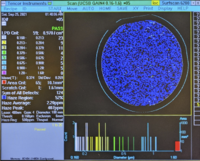
|
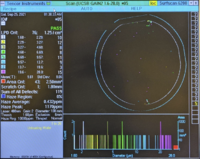
|
| Gain 4: Small Particles
(0.160µm – 1.60µm) |
Gain 2: Large Particles
(1.60µm – 28.0µm) |
|---|---|
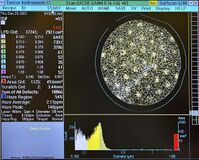
|
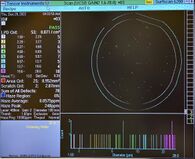
|
