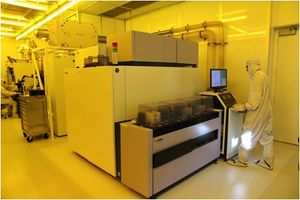Stepper 3 (ASML DUV): Difference between revisions
(→Design Tools: moved JobCreator into software section, highlighted Mask Making page) |
m (→Design Tools) |
||
| (8 intermediate revisions by the same user not shown) | |||
| Line 16: | Line 16: | ||
===General Capabilities/Overview=== |
===General Capabilities/Overview=== |
||
The ASML 5500 stepper is a 248nm (KrF) DUV stepper for imaging dense features down to below 200nm and isolated line structures down to below 150nm (with effort). 300nm features are relatively "easy" to resolve. Layer-to-layer overlay accuracy is better than 30nm. |
The ASML 5500 stepper is a 248nm (KrF) DUV stepper for imaging dense features down to below 200nm and isolated line structures down to below 150nm (with effort). 300nm+ features are relatively "easy" to resolve. Layer-to-layer overlay accuracy is better than 30nm. |
||
The system is configured for 4” wafers. The system is designed for high throughput, so shooting multiple 4" wafers is extremely fast, typically minutes per wafer, but any size other than 4-inch is difficult to work with (see below for more info). Additionally, exposure jobs are highly programmable, allowing for very flexible exposures of multiple aligned patterns from multiple masks/reticles in a single session, allowing for process optimization of large vs. small features in a single lithography. |
The system is configured for 4” wafers. The system is designed for high throughput, so shooting multiple 4" wafers is extremely fast, typically minutes per wafer, but any size other than 4-inch is difficult to work with (see below for more info). Additionally, exposure jobs are highly programmable, allowing for very flexible exposures of multiple aligned patterns from multiple masks/reticles in a single session, allowing for process optimization of large vs. small features in a single lithography. |
||
The full field useable exposure area is limited to the intersection of a 31mm diameter circle and a rectangle of dimensions 22mm x 27mm. Users have stitched multiple photomasks together with success. See the [[ASML 5500 Mask Making Guidelines|Mask Making Guidelines page]] for more info on exposure field sizes and how to order your mask plates. |
The full field useable exposure area is limited to the intersection of a 31mm diameter circle and a rectangle of dimensions 22mm x 27mm. Users have stitched multiple photomasks together with success. See the [[ASML 5500 Mask Making Guidelines|Mask Making Guidelines page]] for more info on exposure field sizes and how to order your mask plates. |
||
'''Tutorial:''' If you are not familiar with the differences between Contact Litho and Stepper Litho, please review this short tutorial: [https://wiki.nanofab.ucsb.edu/w/images/c/cb/Demis_D_John_-_Stepper_Reticle_Layout_vs_Wafer_Layout.pdf Demis D. John - Stepper_Reticle_Layout_vs_Wafer_Layout.pdf] |
|||
===Photoresists Available=== |
===Photoresists Available=== |
||
| Line 66: | Line 68: | ||
*Silicon wafers (~550µm thick): 100 µm will likely fail. |
*Silicon wafers (~550µm thick): 100 µm will likely fail. |
||
*Sapphire (less pliable), ≥60µm bow will intermittently fail - DO NOT RUN |
*Sapphire (less pliable), ≥60µm bow will intermittently fail - DO NOT RUN |
||
**This applies especially for GaN-on-Sapphire, |
**This applies especially for GaN-on-Sapphire, which often have high wafer bow. |
||
*''Near these values, and you may lose the wafer inside the machine due to wafer vacuum error - DO NOT RUN if unsure.'' |
*''Near these values, and you may lose the wafer inside the machine due to wafer vacuum error - DO NOT RUN if unsure.'' |
||
*''Substrate material and substrate thickness affect this limit - please contact [[Demis D. John|supervisor]] for advice.'' |
*''Substrate material and substrate thickness affect this limit - please contact [[Demis D. John|supervisor]] for advice.'' |
||
| Line 72: | Line 74: | ||
==Operating Procedures== |
==Operating Procedures== |
||
<code>'''All operating procedures and reticle-making guides have been access-restricted only to'''</code> |
|||
<code>'''<u>authorized users with a UCSB NetID</u>, by vendor request. Please contact [[Demis D. John|supervisor]] for access/training.'''</code> |
|||
*[[ASML Stepper 3 Standard Operating Procedure|Standard Operating Procedures]] - ''Exposing wafers, loading reticles, focus/exposure matrix'' |
|||
**[[ASML Stepper 3 Standard Operating Procedure#Running a focus and.2For exposure matrix|Focus-Exposure Matrix]] - ''used for'' ''calibrating sensitive exposure parameters'' |
|||
*[[ASML Stepper 3 Error Recovery, Troubleshooting and Calibration|Error Recovery, Troubleshooting & Calibration Check]] |
|||
**''Common errors/solutions, System Calibration Verification (aka. IQC)'' |
|||
*[[ASML 5500: Recovering from an Error|ASML 5500: Recovering from an Error+Wafer Retrieval]] |
|||
**''How to abort the job and recover your wafer.'' |
|||
*[//wiki.nanotech.ucsb.edu/wiki/images/c/cd/ASML_Job_Set-Up_Guide_simple_v1.pdf Job Programming- Simplified - Full Wafers] |
|||
*[//wiki.nanotech.ucsb.edu/wiki/images/f/f7/ASML_Job_Set-Up_Guide_v2.pdf Job Programming - Full] |
|||
[https://drive.google.com/drive/folders/1U9-03qU2htQp_5x39LNq-mn5Q3vXXLDf?usp=drive_link '''<u>ASML Operating Procedures</u>'''] - shared google drive folder of PAS 5500/300 operating procedures. |
|||
*[[ASML Stepper 3 - Substrates smaller than 100mm/4-inch|Working with Substrates Smaller than 100mm/4-inch]] |
|||
[https://docs.google.com/document/d/17jPek8P_SF1qRADS09ApoDgUiB_v0NFJsIVpkL-Kdag/edit#heading=h.fmorc9eu8hfz '''<u>Stepper #3 Training Videos</u>'''] - these provide bookmarked quick-reference to various tool procedures & programming. |
|||
*[[ASML 5500 Mask Making Guidelines|Mask Making Guidelines]] |
|||
**''All the info you need to design and order a reticle for this system.'' |
|||
*''You must log into google-drive with your UCSB NetID to access these materials.'' |
|||
| ⚫ | |||
===Training Procedure=== |
===Training Procedure=== |
||
To get access to this tool, please do the following: |
To get access to this tool, please do the following: |
||
#Email the [[Demis D. John|supervisor]] for access to the training |
#Email the [[Demis D. John|supervisor]] for access to the training materials. Please provide your <u>UCSB NetID</u>. |
||
#Study the [https://docs.google.com/document/d/17jPek8P_SF1qRADS09ApoDgUiB_v0NFJsIVpkL-Kdag/edit#heading=h.fmorc9eu8hfz training videos]. |
|||
#Study the training videos below. |
|||
##If you are a technician and will never program jobs, only Part 1 is necessary. |
##If you are a technician and will never program jobs, only Part 1 is necessary. |
||
#"Shadow" someone in your group who uses the machine, <u>until you are completely comfortable</u> with wafer cleaning (critical), reticle load/unload and running a pre-made job. When you are ready do step |
#"Shadow" someone in your group who uses the machine, <u>until you are completely comfortable</u> with wafer cleaning (critical), reticle load/unload and running a pre-made job. When you are ready, do step 4: |
||
#Contact [[Demis D. John|the supervisor]] for an short hands-on check-off, after which you'll get signupmonkey access. |
#Contact [[Demis D. John|the supervisor]] for an short hands-on check-off, after which you'll get signupmonkey access. |
||
===Online Video Trainings=== |
|||
The video trainings are only accessible to authorized users per vendor request. Email the [[Demis D. John|supervisor]] for access. |
|||
''These video trainings have bookmarks to skip to specific sections - use them as reference.'' |
|||
| ⚫ | |||
{| class="wikitable" |
|||
| colspan="2" |To view the vids: after clicking the below link, |
|||
choose "'''Canvas'''" from the dropdown and then |
|||
click "'''UCSB Users'''" and login with your '''UCSB NetID'''. |
|||
|- |
|||
|[[File:2024-01 PanOpto - Canvas dropdown.png|alt=screenshot of dropdown list showing "canvas" option|frameless]] |
|||
|[[File:2024-01 PanOpto - UCSB Login.png|alt=screenshot of "UCSB users" login button|frameless|135x135px]] |
|||
|} |
|||
'''Training Vids:''' |
|||
*[https://gauchocast.hosted.panopto.com/Panopto/Pages/Viewer.aspx?id=798e5110-0823-4abd-9458-ac5c01855a99 Part 1: System Info & Running a Job] |
|||
*[https://gauchocast.hosted.panopto.com/Panopto/Pages/Viewer.aspx?id=dc501ba5-1f20-401c-8a96-ac2500f7e81e Part 2: Job Programming] |
|||
==Design Tools== |
==Design Tools== |
||
| Line 121: | Line 99: | ||
===Mask Design and CAD files=== |
===Mask Design and CAD files=== |
||
*[ |
*[https://wiki.nanofab.ucsb.edu/wiki/Stepper_Mask-Making_Guidelines_(Generic) '''Stepper Mask-Making Guidelines'''] - Generic info needed to design and order a reticle for any Stepper system. This is minimal unrestricted info that is viewable without additional paperwork. |
||
*[[ASML 5500 Mask Making Guidelines#Templates|Templates and CAD help]] - (on the above page) CAD files and spreadsheets to help you design/program. |
|||
| ⚫ | |||
*'''[https://docs.google.com/document/d/1b9YT11RPsl-UlLvN74hrQvG01OcYDL16r6I5lPOlBEo/edit?usp=sharing ASML-specific Mask Making Guidelines]''' - All the detailed info you need to design and order a reticle for this specific ASML system. |
|||
===Software Options=== |
|||
**''Access is restricted to trained users only - please contact [[Demis D. John|tool supervisor]] for access.'' |
|||
''The Following software options have been installed on the machine.'' |
|||
| ⚫ | |||
*[[ASML Stepper 3 - Shifted Measurement Scans (SMS)|Shifted Measurement Scans]] - better tilt/level measurement locations for edge-die. Simply enable the Checkbox in your job file. |
|||
*[[ASML Stepper 3 - Compound Image Design (CIDS)|Compound Image Design]] - flexible Image Distribution: grouping of Images with shifts, duplicate instances of Images in each Cell. |
|||
*[[ASML Stepper 3 - Job Creator|Job Creator]] - create binary ASML job files from ASCII text files. Python scripting capabilities using this option are currently implemented, contact [[Demis D. John|the supervisor]] for more info. |
|||
**'''''<code>Note: Automated Upload/conversion is disabled due to system software upgrades - we are working to restore this. 2022-09 [[Demis D. John|DJ]]</code>''''' |
|||
=== |
===UCSB Photomasks Available=== |
||
*[[ASML Stepper 3 - UCSB Test Reticles|UCSB DUV Reticles]] - Photomasks available with various Alignment Markers (contact, EBL), Resolution Testing etc. |
*[[ASML Stepper 3 - UCSB Test Reticles|UCSB DUV Reticles]] - Photomasks available with various Alignment Markers (contact, EBL), Resolution Testing etc. |
||
| Line 144: | Line 117: | ||
==Process Control Data== |
==Process Control Data== |
||
*''The Process Group regularly measures |
*''The Process Group regularly measures the lithography Critical Dimension ("CD") and Wafer-stage Particulate Contamination for this tool, using a sensitive lithography process that will reveal small changes in Dose repeatability and wafer flatness.'' |
||
*[https://docs.google.com/spreadsheets/d/1xW1TFH_QjPMWl9T1jiKzwmYe4B2wg7KY-nqOKUoXttI/edit#gid=0 '''Data Table for CD Uniformity and Particulate Contamination'''] |
*[https://docs.google.com/spreadsheets/d/1xW1TFH_QjPMWl9T1jiKzwmYe4B2wg7KY-nqOKUoXttI/edit#gid=0 '''Data Table for CD Uniformity and Particulate Contamination'''] |
||
*[https://docs.google.com/spreadsheets/d/1xW1TFH_QjPMWl9T1jiKzwmYe4B2wg7KY-nqOKUoXttI/edit#gid=1804752281 '''Plots of CD Repeatability'''] |
*[https://docs.google.com/spreadsheets/d/1xW1TFH_QjPMWl9T1jiKzwmYe4B2wg7KY-nqOKUoXttI/edit#gid=1804752281 '''Plots of CD Repeatability'''] |
||
| Line 150: | Line 123: | ||
{| |
{| |
||
|[[File:ASML CD Cals - Example Table.jpg|alt=ASML CD Calibration data - Screenshot of Table|none|thumb|300x300px|''Example of Data Table with SEM's of 320nm features. [https://docs.google.com/spreadsheets/d/1xW1TFH_QjPMWl9T1jiKzwmYe4B2wg7KY-nqOKUoXttI/edit#gid=0 Click for full data table.]''|link=https://docs.google.com/spreadsheets/d/1xW1TFH_QjPMWl9T1jiKzwmYe4B2wg7KY-nqOKUoXttI/edit#gid=0]] |
|[[File:ASML CD Cals - Example Table.jpg|alt=ASML CD Calibration data - Screenshot of Table|none|thumb|300x300px|''Example of Data Table with SEM's of 320nm features. [https://docs.google.com/spreadsheets/d/1xW1TFH_QjPMWl9T1jiKzwmYe4B2wg7KY-nqOKUoXttI/edit#gid=0 Click for full data table.]''|link=https://docs.google.com/spreadsheets/d/1xW1TFH_QjPMWl9T1jiKzwmYe4B2wg7KY-nqOKUoXttI/edit#gid=0]] |
||
|[[File:ASML CD Cals - Example Plot.jpg|alt=ASML CD Calibration Data - Screenshot of SPC Plot|none|thumb|''Example SPC Chart - Measured Critical Dimension "CD" versus Date. [https://docs.google.com/spreadsheets/d/1xW1TFH_QjPMWl9T1jiKzwmYe4B2wg7KY-nqOKUoXttI/edit#gid=1804752281 Click for charts.]''|link=https://docs.google.com/spreadsheets/d/1xW1TFH_QjPMWl9T1jiKzwmYe4B2wg7KY-nqOKUoXttI/edit#gid=1804752281]] |
|[[File:ASML CD Cals - Example Plot.jpg|alt=ASML CD Calibration Data - Screenshot of SPC Plot|none|thumb|''Example SPC Chart - Measured Critical Dimension "CD" versus Date.'' ''[https://docs.google.com/spreadsheets/d/1xW1TFH_QjPMWl9T1jiKzwmYe4B2wg7KY-nqOKUoXttI/edit#gid=1804752281 Click for current charts.]''|link=https://docs.google.com/spreadsheets/d/1xW1TFH_QjPMWl9T1jiKzwmYe4B2wg7KY-nqOKUoXttI/edit#gid=1804752281]] |
||
|} |
|} |
||
<br /> |
<br /> |
||
Revision as of 19:33, 19 July 2024
| |||||||||||||||||||||||
About
General Capabilities/Overview
The ASML 5500 stepper is a 248nm (KrF) DUV stepper for imaging dense features down to below 200nm and isolated line structures down to below 150nm (with effort). 300nm+ features are relatively "easy" to resolve. Layer-to-layer overlay accuracy is better than 30nm.
The system is configured for 4” wafers. The system is designed for high throughput, so shooting multiple 4" wafers is extremely fast, typically minutes per wafer, but any size other than 4-inch is difficult to work with (see below for more info). Additionally, exposure jobs are highly programmable, allowing for very flexible exposures of multiple aligned patterns from multiple masks/reticles in a single session, allowing for process optimization of large vs. small features in a single lithography.
The full field useable exposure area is limited to the intersection of a 31mm diameter circle and a rectangle of dimensions 22mm x 27mm. Users have stitched multiple photomasks together with success. See the Mask Making Guidelines page for more info on exposure field sizes and how to order your mask plates.
Tutorial: If you are not familiar with the differences between Contact Litho and Stepper Litho, please review this short tutorial: Demis D. John - Stepper_Reticle_Layout_vs_Wafer_Layout.pdf
Photoresists Available
See PhotoLith. Recipes for full process info & links to PR datasheets.
- UV210-0.3 - Positive: 300nm nominal thickness
- UV6-0.8 - Positive: 800nm nominal thickness
- UV26-2.5 - Positive: 2.5um nominal thickness
- UVN2300-0.5 - Negative: 500nm nominal thickness
- DUV42P-6/DS-K101 - Bottom Anti-Reflective Coatings “BARC”
- PMGI/LOL1000/LOL2000 - Underlayers
AZ300MIF Developer for all processes
Many of these DUV PR's are also able to be exposed with EBL.
Part Size Limits
With staff support, mounted pieces down to 14mm in size can be exposed using a 4” wafer as a carrier. Flatness will typically be worse in this situation, so small <<500nm features will usually have bad uniformity across the mounted part due to focus variations. Edge bead on irregular pieces (eg. quarter-wafers/squares) will significantly reduce yield/uniformity.
Multi-layer Alignment on mounted parts is particularly difficult, requiring either semi-permanent mounting to the carrier (eg. BCB, SU8 etc.) or significant difficulty/effort to re-align the part to the carrier wafer on each lithography (≤100µm re-mounting accuracy needed).
At this time the maximum wafer size is 4” (100mm) wafers with SEMI standard wafer flat (not Notch).
Service Provider
- ASML - ASML performs quarterly periodic maintenance and provides on-demand support.
Process Information
- Process Recipes Page > "Stepper 3" - Established recipes and corresponding linewidths, photoresists etc.
- Sample size: 100 mm wafers with SEMI std. major flat
- Piece-parts process is possible but difficult - contact supervisor for info
- Alignment Accuracy: < 50 nm
- Minimum Feature Size: ≤150 nm isolated lines, ≤200 nm dense patterns
- To achieve ≤200nm features with high uniformity, we recommend wafers with total thickness variation (TTV) ≤5µm, and designing your CAD with a smaller Image Size for the high-res. feature.
- Wafer Thickness: Minimum ≈ 200µm, Maximum ≈ 1.1 mm
- Maximum Dose: ~100mJ
- Non-chemically amplified EBL resists are not permissible due to this limit.
Maximum Wafer Bow
Measured over 90mm on the Tencor Flexus
- Do not run wafers with bow values higher than the following values, contact supervisor for advice if needed.
- Silicon wafers (~550µm thick): 100 µm will likely fail.
- Sapphire (less pliable), ≥60µm bow will intermittently fail - DO NOT RUN
- This applies especially for GaN-on-Sapphire, which often have high wafer bow.
- Near these values, and you may lose the wafer inside the machine due to wafer vacuum error - DO NOT RUN if unsure.
- Substrate material and substrate thickness affect this limit - please contact supervisor for advice.
- You can stress-compensate wafers to reduce the wafer bow, eg. via underside dep. of IBD SiN, or other compressive/tensile films for concave-down/up bow, respectively.
Operating Procedures
All operating procedures and reticle-making guides have been access-restricted only to
authorized users with a UCSB NetID, by vendor request. Please contact supervisor for access/training.
ASML Operating Procedures - shared google drive folder of PAS 5500/300 operating procedures.
Stepper #3 Training Videos - these provide bookmarked quick-reference to various tool procedures & programming.
- You must log into google-drive with your UCSB NetID to access these materials.
- Please contact the tool supervisor if you need access.
Training Procedure
To get access to this tool, please do the following:
- Email the supervisor for access to the training materials. Please provide your UCSB NetID.
- Study the training videos.
- If you are a technician and will never program jobs, only Part 1 is necessary.
- "Shadow" someone in your group who uses the machine, until you are completely comfortable with wafer cleaning (critical), reticle load/unload and running a pre-made job. When you are ready, do step 4:
- Contact the supervisor for an short hands-on check-off, after which you'll get signupmonkey access.
Design Tools
Mask Design and CAD files
- Stepper Mask-Making Guidelines - Generic info needed to design and order a reticle for any Stepper system. This is minimal unrestricted info that is viewable without additional paperwork.
- ASML-specific Mask Making Guidelines - All the detailed info you need to design and order a reticle for this specific ASML system.
- Access is restricted to trained users only - please contact tool supervisor for access.
- See the Calculators + Utilities > CAD Files & Templates page for other useful CAD files, such as overlay verniers, vented fonts etc.
UCSB Photomasks Available
- UCSB DUV Reticles - Photomasks available with various Alignment Markers (contact, EBL), Resolution Testing etc.
Recipes
See the Recipes > Lithography > Stepper Recipes > Stepper #3 page for starting processes for various photoresists, including Dose/Focus values.
Litho. recipes for all our photolith. tools can be found on the Photolithography Recipes page.
Process Control Data
- The Process Group regularly measures the lithography Critical Dimension ("CD") and Wafer-stage Particulate Contamination for this tool, using a sensitive lithography process that will reveal small changes in Dose repeatability and wafer flatness.
- Data Table for CD Uniformity and Particulate Contamination
- Plots of CD Repeatability
 Example of Data Table with SEM's of 320nm features. Click for full data table. |
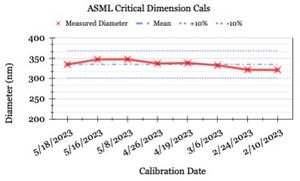 Example SPC Chart - Measured Critical Dimension "CD" versus Date. Click for current charts. |