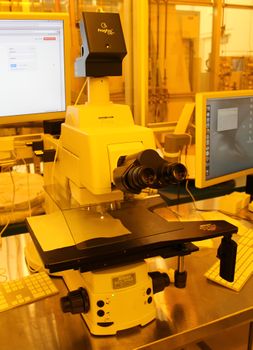Microscopes: Difference between revisions
→Microscope #4: (Bay 6): info on olympus uscopes |
→General-Use Microscopes: added locations |
||
| (33 intermediate revisions by 4 users not shown) | |||
| Line 2: | Line 2: | ||
|picture=microscopes.jpg |
|picture=microscopes.jpg |
||
|type = Inspection, Test and Characterization |
|type = Inspection, Test and Characterization |
||
|super= |
|super= Demis D. John |
||
|location=Bay 3, 6 & 7 |
|location=Bay 3, 6 & 7 |
||
|description = Optical Microscopes |
|description = Optical Microscopes |
||
|manufacturer = Nikon |
|manufacturer = Nikon & Olympus |
||
}} |
}} |
||
==Nikon== |
|||
The lab currently has 3 Nikon Microscopes (Microscopes #2, #3 & #4). These are located in bays 6 and 7. |
|||
==Procedures & Tools== |
|||
The scopes are connected to computers via Jenoptik ProgRes software which allows users to digitally capture images through the microscope and make calibrated measurements. |
|||
Most General-Use Microscopes do not require formal training - please see the pages below for specifics. |
|||
=== Microscope |
===[[UCSB NanoFab Microscope Training|'''Microscope Training Guide''']]=== |
||
This guide explains general usage info & the many advanced features available on most of our microscopes. New users are encouraged to read this, and optionally request in-person training by [[Demis D. John|Demis]]. |
|||
* Trinocular: Ocular Binoc. + Camera (Simultaneous) |
|||
* ProgRes video/photo capture & measurement |
|||
* Objectives: 5x, 10x, 20x, 50x, 100x, 150x |
|||
* Filters: Green, ND |
|||
* Bright/Dark Field |
|||
* Differential Interference Contrast (DIC/Nomarski) |
|||
** ''The DIC prism is installed on each objective and can't be removed, so even regular microscope images suffer from a slight double-image'' |
|||
* Top Illumination |
|||
Includes topics like: |
|||
=== Microscope #3: Eclipse Nikon L200D (Bay 6) === |
|||
* [https://www.nanotech.ucsb.edu/wiki/images/8/80/Nikon-Microscope-Manual.pdf Manual for Nikon Eclipse L200D] |
|||
* Trinocular: Binoc. + Camera (Mutually Exclusive) |
|||
* ProgRes video/photo capture & measurement |
|||
* Objectives: 5x, 10x, 20x, 50x, 100x, 150x |
|||
* Filters: Green, ND |
|||
* Bright/Dark Field |
|||
* Differential Interference Contrast (DIC/Nomarski) |
|||
* Top Illumination |
|||
*Basic usage |
|||
=== Microscope #4: (Bay 6) === |
|||
*Preventing a crash |
|||
* Trinocular: Binoc. + Camera (Mutually Exclusive) |
|||
*Bright-Field/Dark Field |
|||
* ProgRes video/photo capture & measurement |
|||
*How to dis/enable DIC/Nomarskiimaging |
|||
* Objectives: 5x, 10x, 20x, 50x, 100x, 150x |
|||
* Filters: Green, ND |
|||
* Bright/Dark Field |
|||
* Differential Interference Contrast (DIC/Nomarski) |
|||
* Top/Bottom Illumination |
|||
<ins>'''DO NOT TURN MICROSCOPE OBJECTIVES BY HAND''' for motorized microscopes! Most of our scopes have motorized objective turrets, use the electronic buttons instead.</ins> |
|||
==Olympus== |
|||
===Image Analysis Software=== |
|||
=== [https://www.nanotech.ucsb.edu/wiki/images/2/28/Nikon-Microscope-OptiPhot-Manual.pdf Microscope #1: Olympus Optiphot-2 (Bay 3)] === |
|||
Many of our microscopes have cameras and software for image capture. If you know the ''microscope and objective'' used for acquiring a photo, you can make calibrated measurements on the photos at your own desktop using the following software: |
|||
* ''To be added'' |
|||
*[https://www.amscope.com/software-download AmScope Software] - free microscope image analysis software |
|||
=== [[Fluorescence Microscope (Olympus MX51)|Fluorescence Microscope: Olympus MX51 (Bay 6)]] === |
|||
**[[Measurements and Imaging with Amscope Camera - Quickstart Usage Guide]] |
|||
* See the wiki page for the [[Fluorescence Microscope (Olympus MX51)|Olympus MX51]] |
|||
**AmScope Calibration File containing calibrations for all NanoFab microscopes: [https://wiki.nanotech.ucsb.edu/wiki/Images/uploads/2020/AmScopeCalsAll.magn Download Here] |
|||
* Trinocular: Binoc. + Camera (Mutually Exclusive) |
|||
**Also available on '''''Nanofiles-SFTP / Manuals / Amscope''''' |
|||
* Native photo/video capture & calibrated measurement |
|||
*[https://fiji.sc FIJI] - scientific image anaylsis software |
|||
* Objectives: 5x, 10x, 20x, 50x, 100x, 150x |
|||
**[[FIJI - Microscope Measurement Tools|The Microscope Measurement Tools plugin]] has pre-configured calibrations for NanoFab microscopes & SEMs, and allows you to draw length measurements. |
|||
* Filters: Green, ND |
|||
***''Calibrations in this plugin repository are out of date as of microscope upgrades in 2019''. |
|||
* Bright/Dark Field |
|||
**There are many [https://imagej.net/Category:Plugins other useful plugins], for particle counting, [https://stackoverflow.com/questions/6230353/how-to-create-gif-animation-from-a-stack-of-jpgs/37193012#37193012 creating animations] etc. |
|||
* Differential Interference Contrast (DIC/Nomarski) |
|||
* Top/Bottom Illumination |
|||
* Three Fluorescence Filters |
|||
==General-Use Microscopes== |
|||
=== [[Deep UV Optical Microscope (Olympus)|DUV Microscope: Olympus MX61A-DUV (Bay 7)]] === |
|||
''These microscopes do not require formal training to use. However, if you have never used a motorized objective turret, please see the [[UCSB NanoFab Microscope Training|'''Microscope Training Guide''']] for safety info.'' |
|||
''Motorized Stage/Turret, Software control with Calibrated measurements, Deep-UV Light source+Camera for DUV-100x high res. imaging/measurement.'' |
|||
===Microscope #2: Nikon Optiphot 200 (Bay 2)=== |
|||
== [[Laser Scanning Confocal M-scope (Olympus LEXT)|Olympus LEXT Confocal Microscope]] == |
|||
*Location: Dry Etch Bay 2 |
|||
*Trinocular: Ocular Binoc. + Camera (Simultaneous) |
|||
*Objectives: 5x, 10x, 20x, 50x, 100x, 150x |
|||
*Filters: Green, ND |
|||
*Bright/Dark Field |
|||
*Differential Interference Contrast (DIC/Nomarski) |
|||
**DIC only available on 100x and 150x mags due to image quality reduction at low mags due to DIC prisms which were removed for low mags. |
|||
*Top Reflected Illumination (Episcopic) |
|||
*AMScope 14MP Cameras (Model MU1400B) with calibrated software for measurements. Free Software available for calibrated measurements. [[Microscopes#Image Analysis Software|See above]] for software & calibration file link. |
|||
===Microscope #3: Nikon Eclipse L200 (Bay 6)=== |
|||
*Location: Lithography yellow area, Bay 6 |
|||
*[https://wiki.nanotech.ucsb.edu/wiki/images/8/80/Nikon-Microscope-Manual.pdf Manual for Nikon Eclipse L200D] |
|||
*Trinocular: Binoc. + Camera (Mutually Exclusive) |
|||
*Objectives: 5x, 10x, 20x, 50x, 100x, 150x |
|||
*Filters: Green, ND |
|||
*Bright/Dark Field |
|||
*Differential Interference Contrast (DIC/Nomarski) |
|||
*Top Reflected Illumination (Episcopic) |
|||
*AMScope 14MP Cameras (Model MU1400B) with calibrated software for measurements. Free Software available for calibrated measurements. [[Microscopes#Image Analysis Software|See above]] for software & calibration file link. |
|||
===Microscope #4: Nikon Eclipse L200D (Bay 6)=== |
|||
*Location: Lithography yellow area, Bay 6 |
|||
*Trinocular: Binoc. + Camera (Mutually Exclusive) |
|||
*Objectives: 5x, 10x, 20x, 50x, 100x, 150x |
|||
*Filters: Green, ND |
|||
*Bright/Dark Field |
|||
*Differential Interference Contrast (DIC/Nomarski) |
|||
*Top Reflected (Episcopic) & Bottom Transmission (Diascopic) Illumination |
|||
*AMScope 14MP Cameras (Model MU1400B) with calibrated software for measurements. Free Software available for calibrated measurements. [[Microscopes#Image Analysis Software|See above]] for software & calibration file link. |
|||
===Microscope #5: [[Fluorescence Microscope (Olympus MX51)|Fluorescence Microscope: Olympus MX51 (Bay 6)]]=== |
|||
*Location: Lithography yellow area, Bay 6 |
|||
*See the wiki page for the [[Fluorescence Microscope (Olympus MX51)|Olympus MX51]] for full details |
|||
*Trinocular: Binoc. + Camera (Simultaneous) |
|||
*Native Olympus Stream Software: |
|||
**Photo/video capture |
|||
**Calibrated measurement (calibrations locked) |
|||
*Objectives: 5x, 10x, 20x, 50x, 100x, 150x |
|||
*Filters: Green, ND |
|||
*Bright/Dark Field |
|||
*Differential Interference Contrast (DIC/Nomarski) |
|||
*Top (Episcopic) & Bottom (Diascopic) Illumination |
|||
*Three Fluorescence Filters (requires training, see main tool page for specs.) |
|||
[[File:Microscope 01 Olympus BHMJL crop.png|alt=Photo of Microscope #01 in the Characterization lab, Room 1111|thumb|200x200px|Microscope #01]] |
|||
===Microscope #1: Olympus BHMJL (Room 1111)=== |
|||
*Location: Back-End Lab, Room 1111 |
|||
*Trinocular: Ocular Binoc. + Camera (Exclusive) |
|||
*LED Illuminator, Variable |
|||
*Objectives: ''10x, 20x, 50x, 100x'' |
|||
*Bright/Dark Field |
|||
*Top Reflected (Episcopic) & Bottom Transmission (Diascopic) Illumination |
|||
*AMScope 14MP Cameras (Model MU1400B) with calibrated software for measurements. Free Software available for calibrated measurements. [[Microscopes#Image Analysis Software|See above]] for software & calibration file link. |
|||
===Microscope #8: AmScope Wide Field of View Stereoscope (Bay 4)=== |
|||
[[File:Amscope Stereoscope Photo.jpg|alt=photo of the Amscope Sterescope microscope in bay 4|thumb|250x250px|Microscope #8: Amscope Stereoscope]] |
|||
*Location: Metrology, Bay 4 |
|||
*Integrated camera for taking large field of view pictures. |
|||
*The field of view is about 25mm in '''Y''' and larger in '''X''' at the lowest magnification. |
|||
*Nanofiles Sync for file transfer: FTP folder name "''amscope''". |
|||
*AMScope software on the laptop to use the camera. |
|||
*On the side of the main scope there is a small lever that is used to divert the image from the right eyepiece to the camera for imaging, the left eyepiece remains open for viewing at all times. |
|||
==Microscopes Requiring Training== |
|||
''The following microscopes require training from the supervisor. Click on the appropriate tool page to see the supervisor info.'' |
|||
===Microscope #6: [[Deep UV Optical Microscope (Olympus)|DUV Microscope: Olympus MX61A-DUV (Bay 4)]]=== |
|||
Please see the main tool page for detailed info on this microscope: [[Deep UV Optical Microscope (Olympus)]] |
|||
YOU ARE REQUIRED TO GET TRAINED on this tool before you are allowed to use it! Please contact the Tool Owner to get training. |
YOU ARE REQUIRED TO GET TRAINED on this tool before you are allowed to use it! Please contact the Tool Owner to get training. |
||
The LEXT has a motorized stage, image stitching capabilities and some image measurement capabilities, in addition to the primary topographical measurement capabilities afforded by the laser-scanning confocal microscopy function. |
|||
'''DUV Camera is non-operational and unable to be repaired. Visible camera is still functional. 2022-02''' |
|||
See the main tool page for more info: [[Laser Scanning Confocal M-scope (Olympus LEXT)]] |
|||
*Location: Metrology, Bay 4 |
|||
*Motorized Stage + Objective Turret |
|||
*Trinocular: Binoc. + Camera (Simultaneous) |
|||
*Objectives: 5x, 10x, 20, 50x, 100x, DUV-100x |
|||
*Filters: ''to be added'' |
|||
*Native Olympus MX61 Software control & Camera |
|||
**Calibrated measurements (calibrations locked) |
|||
**Z (focus) measurement via motorized stage height |
|||
*Deep-UV Light source + DUV Camera |
|||
**DUV-100x sub-micron imaging/measurement |
|||
===Microscope #7: [[Digital Microscope (Olympus DSX1000)|Olympus DSX1000 Digital Microscope (Bay 4)]]=== |
|||
Please see the main tool page for detailed info on this microscope, click the link above. |
|||
YOU ARE REQUIRED TO GET TRAINED on this tool before you are allowed to use it! Please contact the Tool Supervisor to get training. |
|||
*Location: Metrology, Bay 4 |
|||
*Motorized Stage + Optics |
|||
*Optical magnification via motorized optics, increases mag beyond objective’s value. |
|||
*Manual switch between 2 objectives. |
|||
*Digital Viewing via Computer |
|||
*Objectives: High-Res.: 5x, 50x // Long-Distance + Angled Viewing: 10x, 40x |
|||
*Imaging Modes: |
|||
**Bright Field |
|||
**Dark Field |
|||
**DIC/Nomarski |
|||
**Oblique Ilumination w/ variable illumination angle |
|||
**Polarized imaging w/ variable polarization |
|||
*Native Olympus Software control & Camera |
|||
**Calibrated measurements (calibrations locked) |
|||
**Z (focus) measurement via motorized stage height |
|||
**3D height Meas (for taller features) |
|||
**Rapidly capture multiple imaging modes |
|||
**Offline Analysis Software available for free |
|||
*Tilted Imaging capabilities, for deep (> few micron) features. |
|||
===[[Laser Scanning Confocal M-scope (Olympus LEXT)|Olympus LEXT Confocal Microscope (Bay 4)]]=== |
|||
See the main tool page for complete info: [[Laser Scanning Confocal M-scope (Olympus LEXT)]] |
|||
YOU ARE REQUIRED TO GET TRAINED on this tool before you are allowed to use it! Please contact the Tool Owner to get training. |
|||
*Location: Metrology, Bay 4 |
|||
*Motorized stage + Objective Turret |
|||
*100mm wafer stage |
|||
*Native Olympus OLS2000 Software & Built-In Camera: |
|||
**Calibrated measurement (calibrations locked) |
|||
**Image stitching capabilities |
|||
*3D Laser-Scanning Confocal Microscopy capability: |
|||
**3D Topographical measurement (optical profilometry) |
|||
**Surface roughness estimations (large roughness) |
|||
**Thin-Film Film-Thickness Measurements (thicker films) |
|||
===[[Filmetrics F40-UV Microscope-Mounted|Filmetrics F40-UV / Olympus BHMJL (Bay 4)]]=== |
|||
*Location: Metrology, Bay 4 |
|||
*Very simple, manual microscope. |
|||
*Has spectroscopic reflectometer attached for thin-film measurements in small (<100µm) area. |
|||
*See the tool page for Training on the Filmetrics Thin-Film Measurement tool. |
|||
==Procedures & Documentation== |
|||
*[[UCSB NanoFab Microscope Training|'''Microscope Training''']] - General procedures and info for using our microscopes |
|||
==Documentation== |
|||
* [[UCSB NanoFab Microscope Training|Microscope Training]] - General procedures and info for using our microscopes |
|||
*[ |
*[//wiki.nanotech.ucsb.edu/wiki/images/8/80/Nikon-Microscope-Manual.pdf Nikon Microscope Instruction Manual (Ecplise)] |
||
*[ |
*[//wiki.nanotech.ucsb.edu/wiki/images/2/28/Nikon-Microscope-OptiPhot-Manual.pdf Nikon Microscope Instruction Manual (Optiphot)] |
||
*[https://www.amscope.com/software/AmScope/MU-Series-Complete-Manual-Complete.pdf AM Scope manual link]. |
|||
*[[media:Jenoptik-ProgRes-Manual.pdf|Jenoptik ProgRes User Manual]] |
|||
*[https://www.amscope.com/software-download AM Scope Software link]. |
|||
Latest revision as of 22:33, 15 January 2025
|
Procedures & Tools
Most General-Use Microscopes do not require formal training - please see the pages below for specifics.
Microscope Training Guide
This guide explains general usage info & the many advanced features available on most of our microscopes. New users are encouraged to read this, and optionally request in-person training by Demis.
Includes topics like:
- Basic usage
- Preventing a crash
- Bright-Field/Dark Field
- How to dis/enable DIC/Nomarskiimaging
DO NOT TURN MICROSCOPE OBJECTIVES BY HAND for motorized microscopes! Most of our scopes have motorized objective turrets, use the electronic buttons instead.
Image Analysis Software
Many of our microscopes have cameras and software for image capture. If you know the microscope and objective used for acquiring a photo, you can make calibrated measurements on the photos at your own desktop using the following software:
- AmScope Software - free microscope image analysis software
- Measurements and Imaging with Amscope Camera - Quickstart Usage Guide
- AmScope Calibration File containing calibrations for all NanoFab microscopes: Download Here
- Also available on Nanofiles-SFTP / Manuals / Amscope
- FIJI - scientific image anaylsis software
- The Microscope Measurement Tools plugin has pre-configured calibrations for NanoFab microscopes & SEMs, and allows you to draw length measurements.
- Calibrations in this plugin repository are out of date as of microscope upgrades in 2019.
- There are many other useful plugins, for particle counting, creating animations etc.
- The Microscope Measurement Tools plugin has pre-configured calibrations for NanoFab microscopes & SEMs, and allows you to draw length measurements.
General-Use Microscopes
These microscopes do not require formal training to use. However, if you have never used a motorized objective turret, please see the Microscope Training Guide for safety info.
Microscope #2: Nikon Optiphot 200 (Bay 2)
- Location: Dry Etch Bay 2
- Trinocular: Ocular Binoc. + Camera (Simultaneous)
- Objectives: 5x, 10x, 20x, 50x, 100x, 150x
- Filters: Green, ND
- Bright/Dark Field
- Differential Interference Contrast (DIC/Nomarski)
- DIC only available on 100x and 150x mags due to image quality reduction at low mags due to DIC prisms which were removed for low mags.
- Top Reflected Illumination (Episcopic)
- AMScope 14MP Cameras (Model MU1400B) with calibrated software for measurements. Free Software available for calibrated measurements. See above for software & calibration file link.
Microscope #3: Nikon Eclipse L200 (Bay 6)
- Location: Lithography yellow area, Bay 6
- Manual for Nikon Eclipse L200D
- Trinocular: Binoc. + Camera (Mutually Exclusive)
- Objectives: 5x, 10x, 20x, 50x, 100x, 150x
- Filters: Green, ND
- Bright/Dark Field
- Differential Interference Contrast (DIC/Nomarski)
- Top Reflected Illumination (Episcopic)
- AMScope 14MP Cameras (Model MU1400B) with calibrated software for measurements. Free Software available for calibrated measurements. See above for software & calibration file link.
Microscope #4: Nikon Eclipse L200D (Bay 6)
- Location: Lithography yellow area, Bay 6
- Trinocular: Binoc. + Camera (Mutually Exclusive)
- Objectives: 5x, 10x, 20x, 50x, 100x, 150x
- Filters: Green, ND
- Bright/Dark Field
- Differential Interference Contrast (DIC/Nomarski)
- Top Reflected (Episcopic) & Bottom Transmission (Diascopic) Illumination
- AMScope 14MP Cameras (Model MU1400B) with calibrated software for measurements. Free Software available for calibrated measurements. See above for software & calibration file link.
Microscope #5: Fluorescence Microscope: Olympus MX51 (Bay 6)
- Location: Lithography yellow area, Bay 6
- See the wiki page for the Olympus MX51 for full details
- Trinocular: Binoc. + Camera (Simultaneous)
- Native Olympus Stream Software:
- Photo/video capture
- Calibrated measurement (calibrations locked)
- Objectives: 5x, 10x, 20x, 50x, 100x, 150x
- Filters: Green, ND
- Bright/Dark Field
- Differential Interference Contrast (DIC/Nomarski)
- Top (Episcopic) & Bottom (Diascopic) Illumination
- Three Fluorescence Filters (requires training, see main tool page for specs.)

Microscope #1: Olympus BHMJL (Room 1111)
- Location: Back-End Lab, Room 1111
- Trinocular: Ocular Binoc. + Camera (Exclusive)
- LED Illuminator, Variable
- Objectives: 10x, 20x, 50x, 100x
- Bright/Dark Field
- Top Reflected (Episcopic) & Bottom Transmission (Diascopic) Illumination
- AMScope 14MP Cameras (Model MU1400B) with calibrated software for measurements. Free Software available for calibrated measurements. See above for software & calibration file link.
Microscope #8: AmScope Wide Field of View Stereoscope (Bay 4)

- Location: Metrology, Bay 4
- Integrated camera for taking large field of view pictures.
- The field of view is about 25mm in Y and larger in X at the lowest magnification.
- Nanofiles Sync for file transfer: FTP folder name "amscope".
- AMScope software on the laptop to use the camera.
- On the side of the main scope there is a small lever that is used to divert the image from the right eyepiece to the camera for imaging, the left eyepiece remains open for viewing at all times.
Microscopes Requiring Training
The following microscopes require training from the supervisor. Click on the appropriate tool page to see the supervisor info.
Microscope #6: DUV Microscope: Olympus MX61A-DUV (Bay 4)
Please see the main tool page for detailed info on this microscope: Deep UV Optical Microscope (Olympus)
YOU ARE REQUIRED TO GET TRAINED on this tool before you are allowed to use it! Please contact the Tool Owner to get training.
DUV Camera is non-operational and unable to be repaired. Visible camera is still functional. 2022-02
- Location: Metrology, Bay 4
- Motorized Stage + Objective Turret
- Trinocular: Binoc. + Camera (Simultaneous)
- Objectives: 5x, 10x, 20, 50x, 100x, DUV-100x
- Filters: to be added
- Native Olympus MX61 Software control & Camera
- Calibrated measurements (calibrations locked)
- Z (focus) measurement via motorized stage height
- Deep-UV Light source + DUV Camera
- DUV-100x sub-micron imaging/measurement
Microscope #7: Olympus DSX1000 Digital Microscope (Bay 4)
Please see the main tool page for detailed info on this microscope, click the link above.
YOU ARE REQUIRED TO GET TRAINED on this tool before you are allowed to use it! Please contact the Tool Supervisor to get training.
- Location: Metrology, Bay 4
- Motorized Stage + Optics
- Optical magnification via motorized optics, increases mag beyond objective’s value.
- Manual switch between 2 objectives.
- Digital Viewing via Computer
- Objectives: High-Res.: 5x, 50x // Long-Distance + Angled Viewing: 10x, 40x
- Imaging Modes:
- Bright Field
- Dark Field
- DIC/Nomarski
- Oblique Ilumination w/ variable illumination angle
- Polarized imaging w/ variable polarization
- Native Olympus Software control & Camera
- Calibrated measurements (calibrations locked)
- Z (focus) measurement via motorized stage height
- 3D height Meas (for taller features)
- Rapidly capture multiple imaging modes
- Offline Analysis Software available for free
- Tilted Imaging capabilities, for deep (> few micron) features.
Olympus LEXT Confocal Microscope (Bay 4)
See the main tool page for complete info: Laser Scanning Confocal M-scope (Olympus LEXT)
YOU ARE REQUIRED TO GET TRAINED on this tool before you are allowed to use it! Please contact the Tool Owner to get training.
- Location: Metrology, Bay 4
- Motorized stage + Objective Turret
- 100mm wafer stage
- Native Olympus OLS2000 Software & Built-In Camera:
- Calibrated measurement (calibrations locked)
- Image stitching capabilities
- 3D Laser-Scanning Confocal Microscopy capability:
- 3D Topographical measurement (optical profilometry)
- Surface roughness estimations (large roughness)
- Thin-Film Film-Thickness Measurements (thicker films)
Filmetrics F40-UV / Olympus BHMJL (Bay 4)
- Location: Metrology, Bay 4
- Very simple, manual microscope.
- Has spectroscopic reflectometer attached for thin-film measurements in small (<100µm) area.
- See the tool page for Training on the Filmetrics Thin-Film Measurement tool.
Procedures & Documentation
- Microscope Training - General procedures and info for using our microscopes